my.sonatype.com
my.sonatype.com is your central hub for managing Sonatype accounts, cloud solutions, and organization settings.
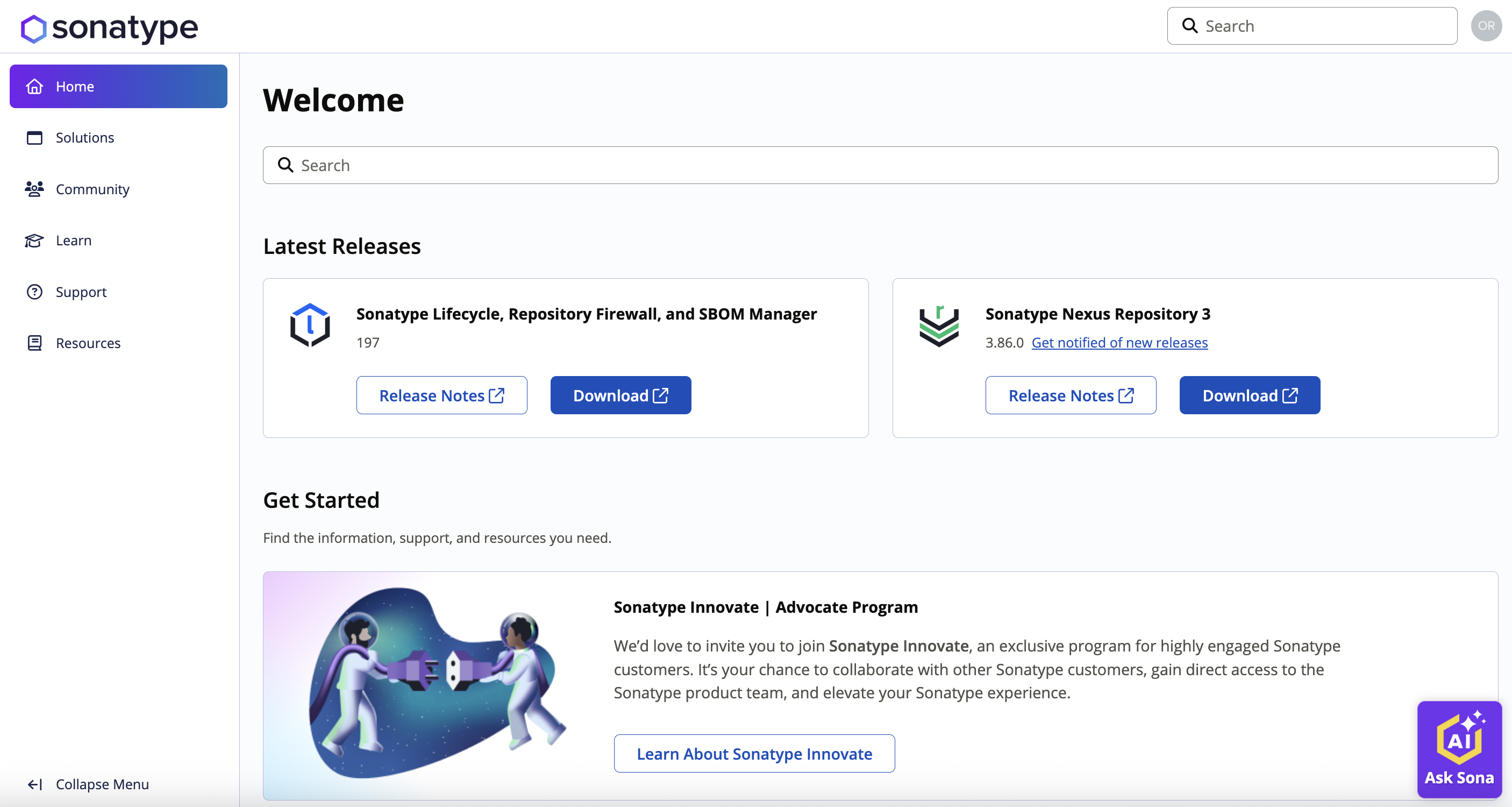
Creating an Account
Go to my.sonatype.com and click on the profile icon
 at the top right.
at the top right.Click Sign Up at the bottom of the page.
Enter the requested information and click on the Sign Up button.
Accept the Terms and Conditions.
You will be asked to verify your email address.
Visit your email inbox and select the email titled "Verify email." This email will come from [email protected].
Click the link provided in the email.
Select Click here to proceed. You will see a confirmation message indicating that your email address has been verified.
Signing In
Go to my.sonatype.com and click on the profile icon
 at the top right.
at the top right.Enter your credentials and click Sign In.
When an account already exists for you and your organization is using a Google or GitHub as an SSO solution, select the Google or GitHub buttons to sign in.
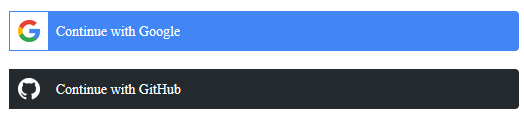 |
Solutions
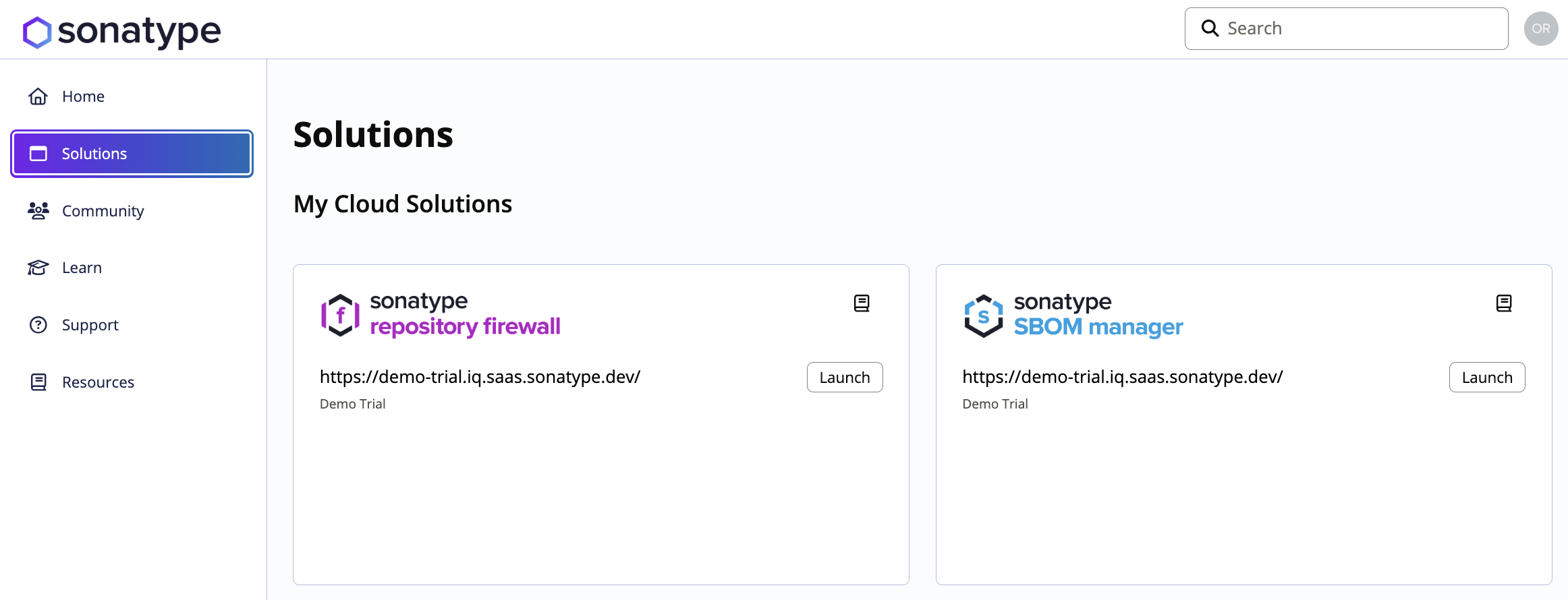
The Solutions section provides a centralized view of all your Sonatype Cloud product instances associated with your organization(s). From here, you can easily identify and launch your licensed solutions such as Nexus Repository,Lifecycle, Repository Firewall, and SBOM Manager.
Accessing the Solutions Page
Sign in to my.sonatype.com.
From the left navigation menu, select Solutions.
The page displays all Cloud instances (tenants) that your account has access to.
Organizations
Organizations in My Sonatype represent company or team accounts that manage product licenses and user access. Within an organization, you can verify licenses, invite members, assign roles, designate authorized Support Contacts, and configure access for Sonatype Cloud instances. For more information on creating and managing organizations, see Setting Up Organizations on my.sonatype.com.