Getting the Firewall results page through the JFrog Artifactory API
Every repository protected by Repository Firewall has a results page detailing all of the evaluations made as components are requested through the repository. You may find this URL by making the following call to the JFrog Artifactory server.
curl -u {username}:{password} https://{artifactory.example.com}/api/plugins/execute/firewallEvaluationSummary?params=repo={virtual-repo-name}In the example above, substitute your: username, password, JFrog Artifactory URL, and virtual-repository-name.
This is an example of the response:
{
"moderateComponentCount" : 0,
"quarantinedComponentCount" : 0,
"reportUrl" : "https://myiqserver:8070/ui/links/repository/0396e6d401d143399d53493e57c106e8/result"
"severeComponentCount" : 0,
"criticalComponentCount" : 0,
"affectedComponentCount" : 0
}The reportUrl may be opened in a browser. This directs you to the static policy report URL.
The property firewall.iqRepositoryUrl links to the same Repository Results URL and is unique to each repository.
IQ Repository URL property for a repository with Firewall enabled:
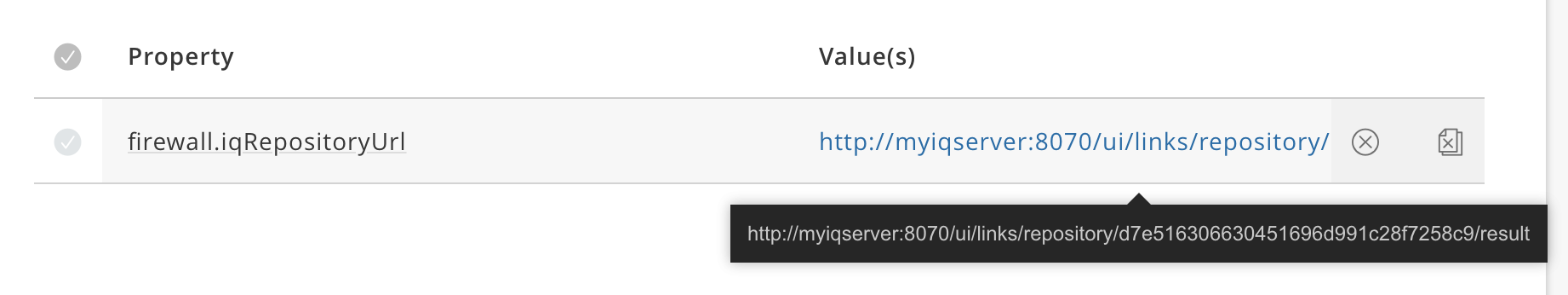 |