Bitbucket Configuration
Create an Access Token
Supported Bitbucket Authentication
For secure authentication with Bitbucket, we recommend using App passwords or OAuth. These methods offer more security than using your Atlassian account password directly. For more information, refer to the official Atlassian Support documentation on App passwords.
Using your Atlassian account password for Git and Bitbucket API activity was deprecated in 2022. App passwords are the recommended and supported method for enhanced security and continued access.
Required Token Permissions
Feature | Bitbucket Server |
|---|---|
Read under Repositories | |
Write under Repositories | |
Write under Repositories | |
Write under Repositories | |
Write under Repositories |
Bitbucket Server
Log into Bitbucket Server.
Click your profile image and select Manage Account.
Select Personal access tokens.
Click the Create a token button.
Choose a name for the token.
Click Create.
Save the personal access. You will not be able to view it again.
Note: Bitbucket Server requires your username for the account.
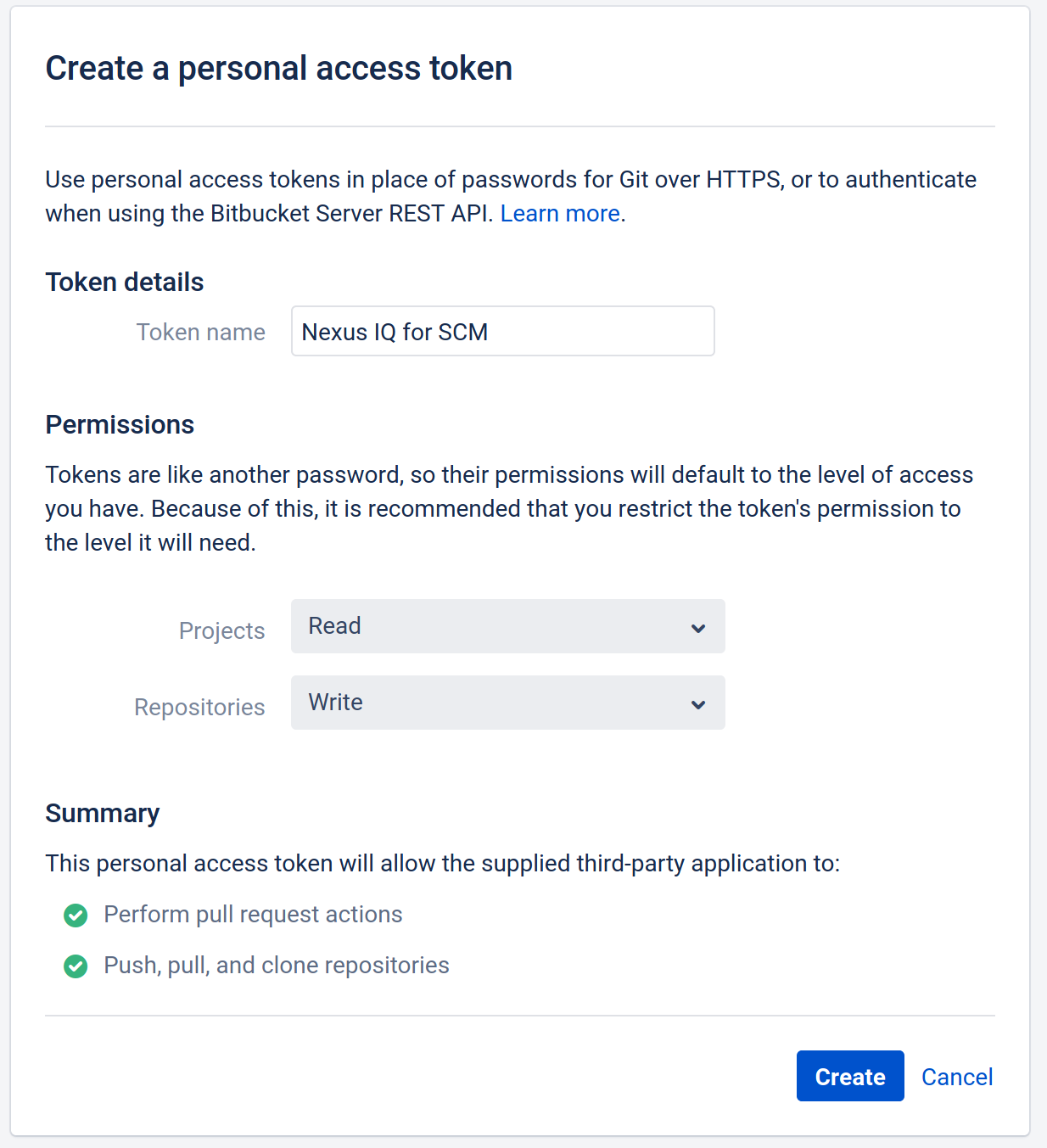 |
See this article for more information on Bitbucket Server Personal Access Tokens.
Protecting the Target Branch in Bitbucket
You can prevent users from merging Pull Requests with failing IQ Policy Evaluations with a Merge Check. IQ Policy Evaluations must be set to Fail at the Source Stage.
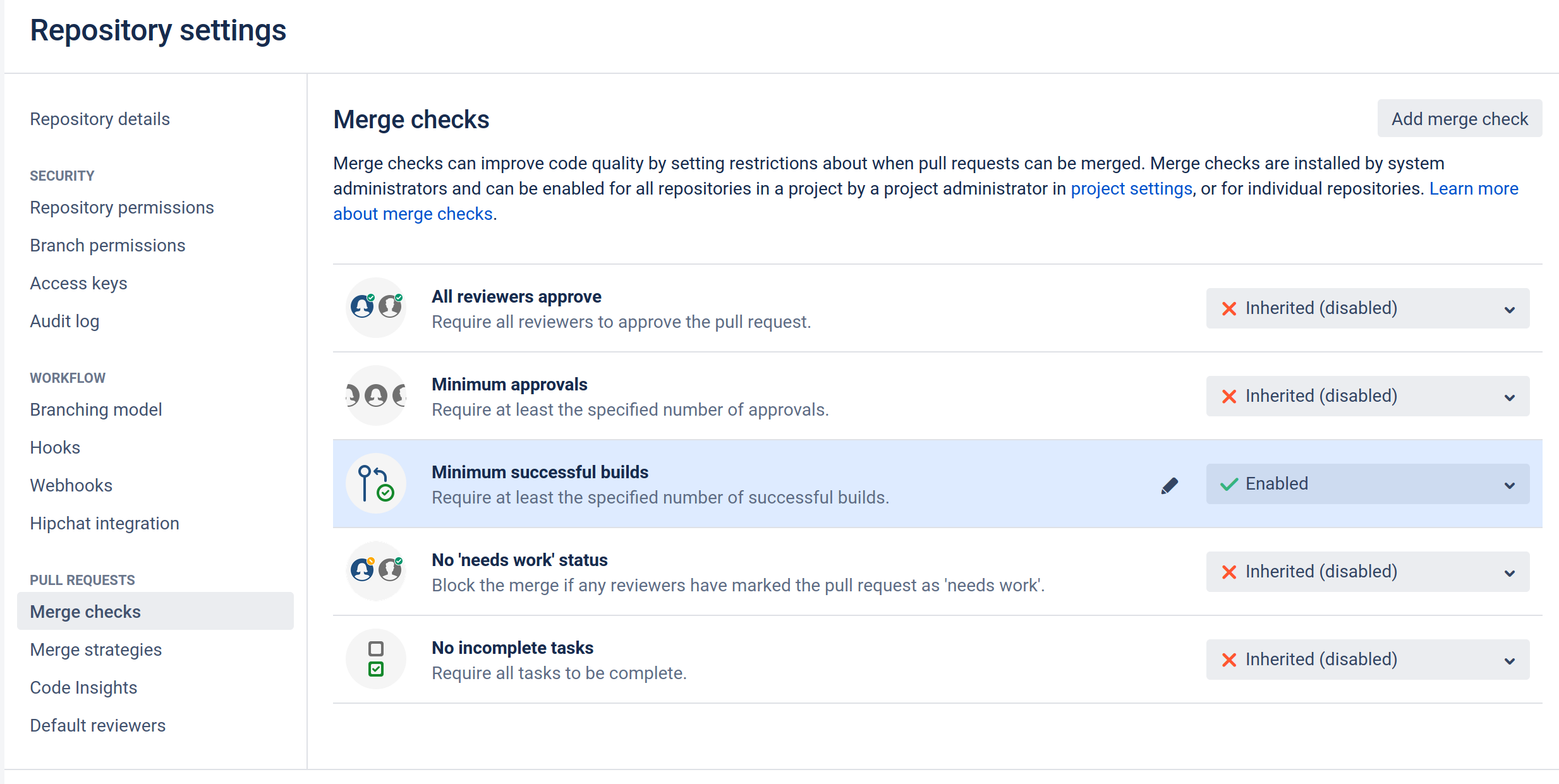 |
Click Enabled from the dropdown next to Minimum successful builds. Set the desired minimum number of successful builds.
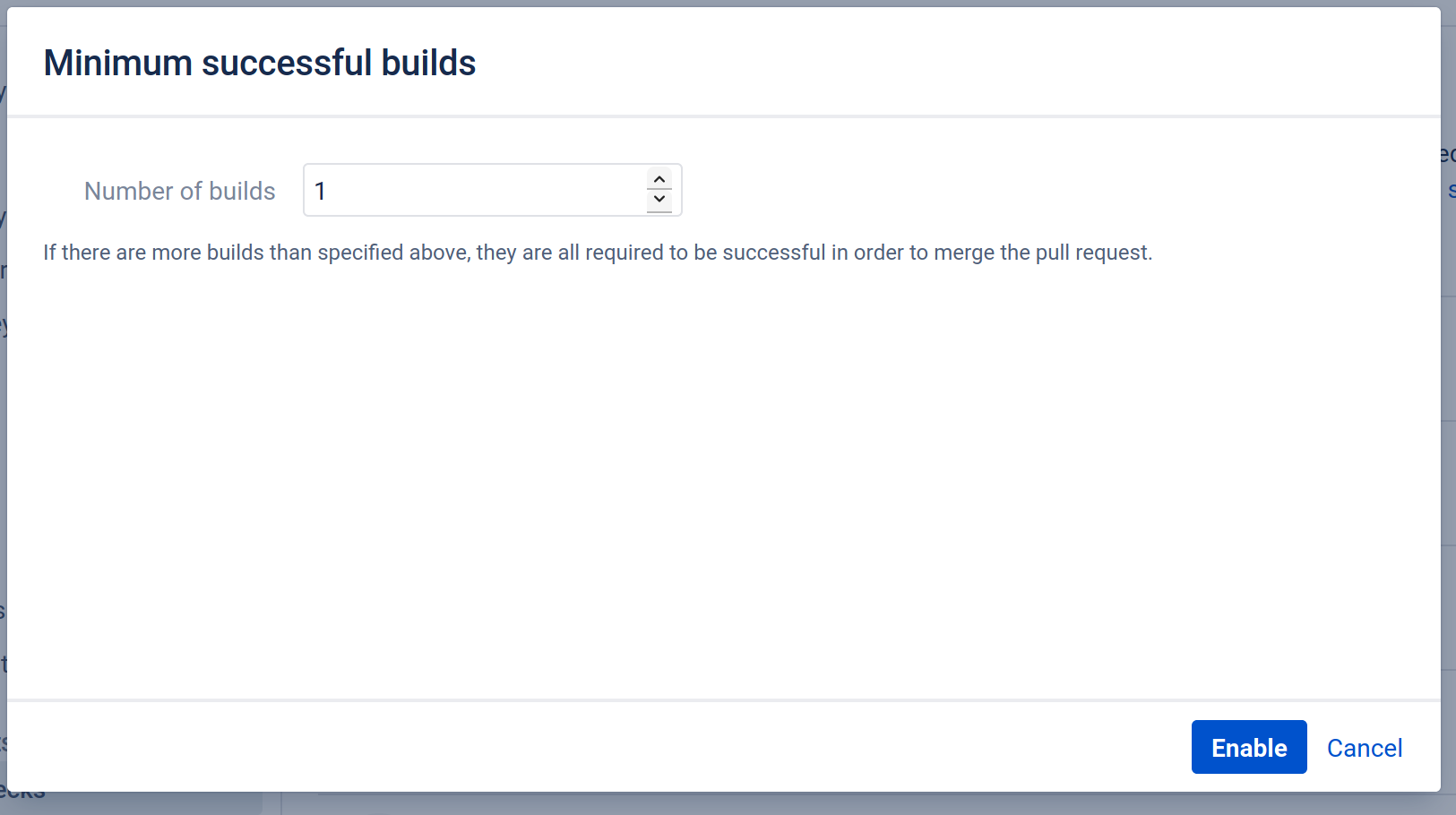 |