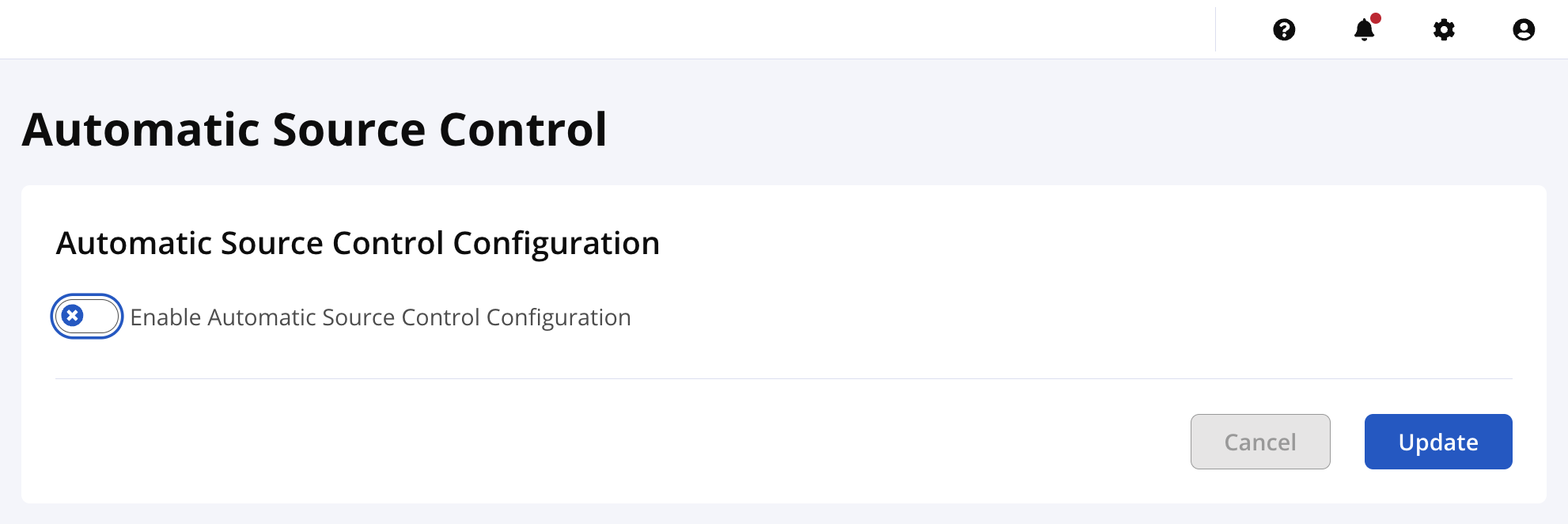Automatic Source Control
Application scans may be configured to integrate with their source control management systems to automatically report policy evaluation information to the originating pull request.
When automatic source control configuration is enabled, the application's SCM repository URL is collected. Lifecycle uses the repository URL to communicate relevant policy-related information to developers by pushing this information to their source control management system.
Automatic Source Control Configuration
The automatic source control configuration needs to be enabled by a user with the Policy Administrator role or with the Manage Automatic Source Control Configuration permission
Select
Automatic SCM Configurationfrom theSystem PreferencesSelect the toggle to Enable
Select the
Update