Configuring Base URL
When the IQ server is installed inside an organization's network it does not know the domain external users need to access it. The Base URL is used to construct links for any notifications outside of the user interface.
For example, when the IQ Server sends an email for a policy violation, it uses the Base URL to construct a link that leads to the Application Report. We highly recommend setting the Base URL before any setting up external notifications.
When setting the application context path (the directory after the domain) to a custom value, append the custom application context path to the Base URL.
Log in as the System Administrator
Select Base URL from the System Preferences menu
Enter the Base URL and select Save Configuration
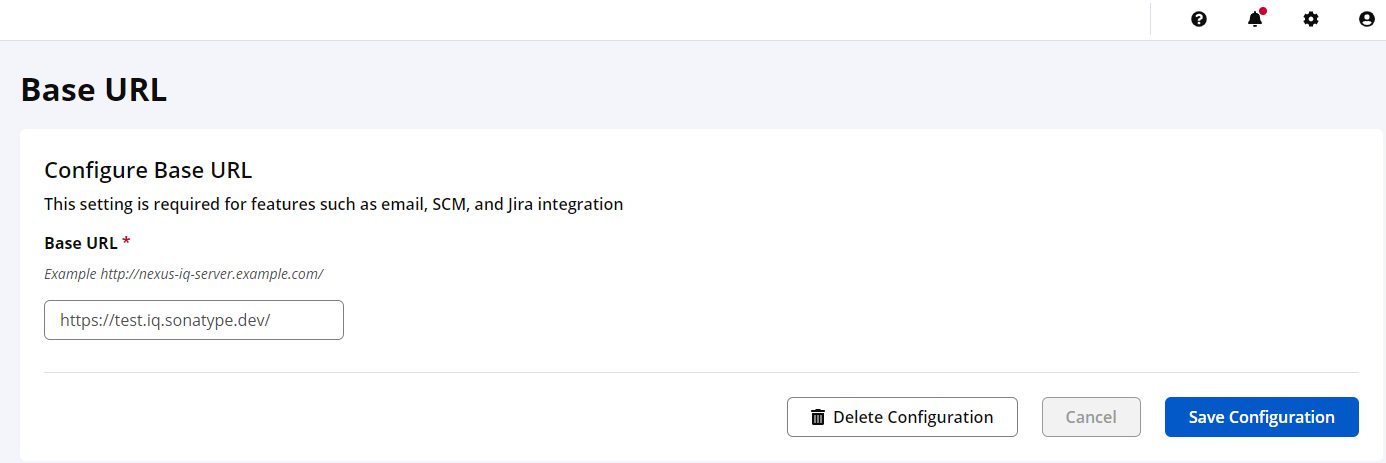
Set using the Configuration REST API
The base URL may be configured using the Configuration REST API, instead of config.yml as of release 138.
Legacy configuration in config.yml
Before release 137, setting the Base URL is made using the config.yml. This method is no longer supported as of release 138.
baseUrl: http://iq-server.example.com/