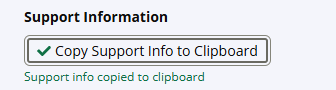Component End-of-Life
Sonatype captures the declared End-of-Life (EOL) for open-source software (OSS) projects. Components that are end-of-life are declared either in project metadata, readme files, or in other official locations that they are no longer supported and have reached "end-of-life". For components that have multiple versions, the EOL is tracked only for the latest version of the component.
EOL components do not receive enhancements, security issues may go unreported and unpatched while bug fixes are ignored. A lack of updates to EOL components may present a sense stability and of false security; leaving consumers open to the risk of being exploited.
This dashboard displays a list of applications and the corresponding EOL components detected by Lifecycle. Based on this data, you can strategically plan to retire old OSS components and migrate to the latest supported ones.
Note
The EOL dashboard currently displays components of npm, Maven, NuGet, and PyPI format/ecosystems.
Component EOL Dashboard
Data Refresh Frequency: At 8:00 PM UTC daily
Displays Data for: Last 90 days
Minimum Requirements: None
Applications
This section contains a list of all application IDs (or application names, if available) containing EOL components.
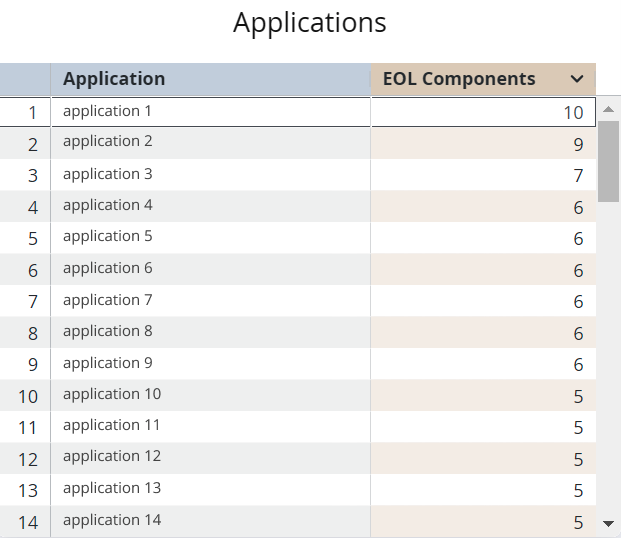
Filter Options
Select the filtering options located at the top of the page, to view the EOL components of a specific name, type of dependency (direct/transitive), for any specific application, of any specific component format, or having any specific EOL date.
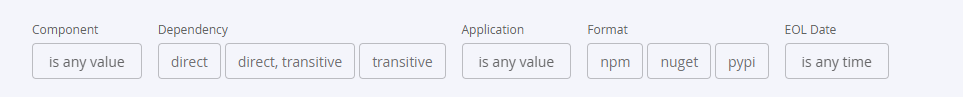
End-of-Life Components
This section contains a list of EOL components found in your applications with their format, dependency type, and EOL date. The number of occurrences of a component in this table depends on how they are used within the application.
You will be able to view only the EOL components that are found in the applications you have access to.
Note
The EOL dashboard currently displays components of npm, Maven, NuGet, and PyPI format/ecosystems.
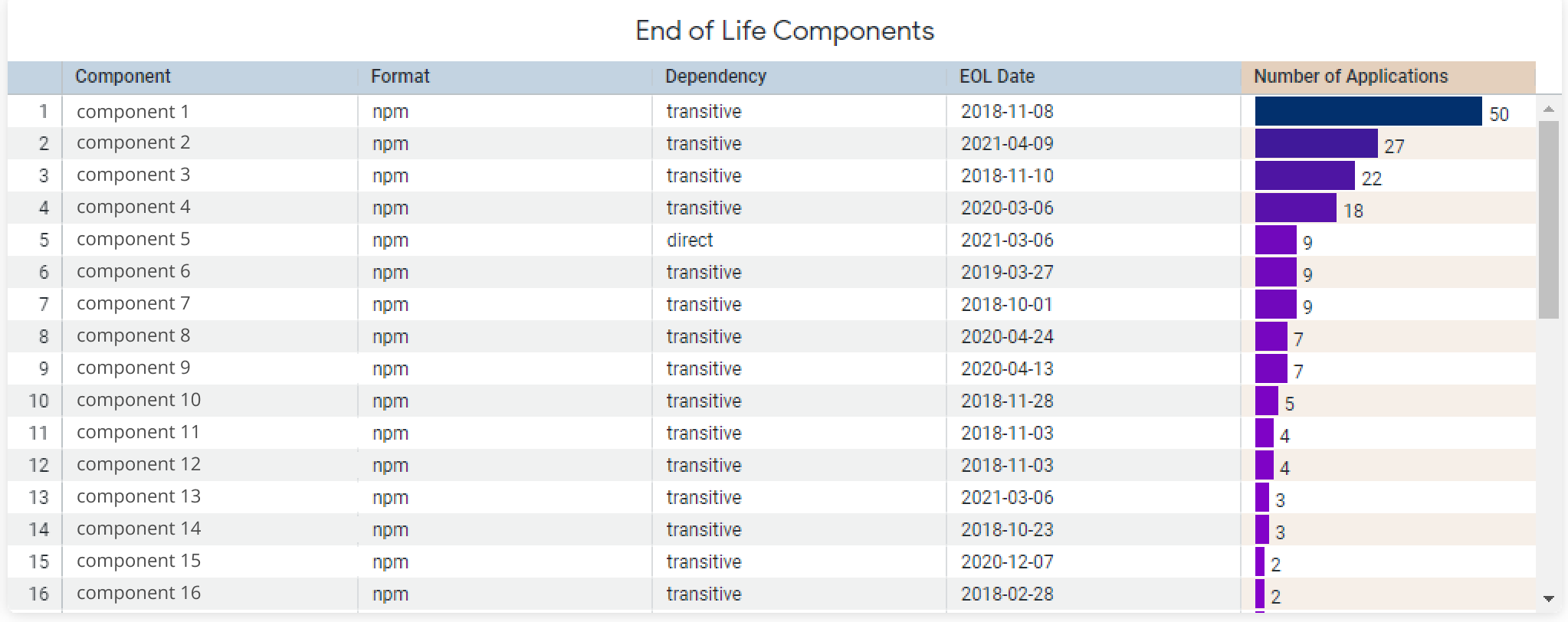
Other Supported Operations
Download the underlying data by selecting the vertical dots icon on the right top corner of this dashboard.

Using the option, send the data to an email address. Supported formats are PDF, CSV, or PNG.
The recurrence and time fields may be used to set the timing of your data delivery options.
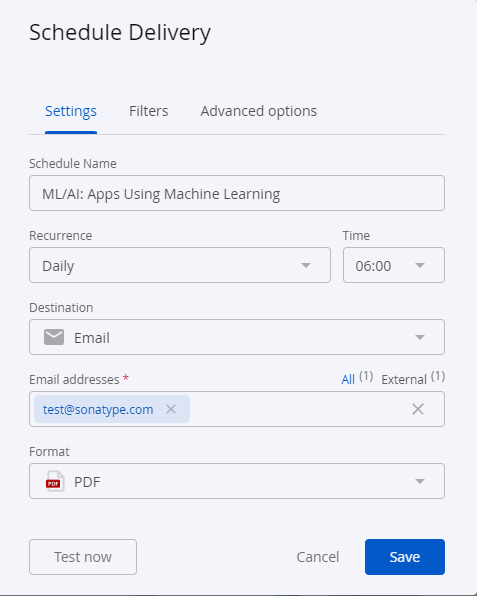 |
Troubleshooting
Problem
Clicking on the browser Refresh button may give you the following error:
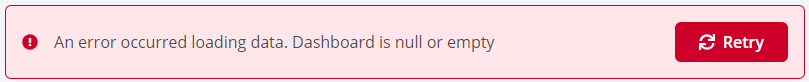
Solution
Click the Back button on your browser, from the page where you see this error, to go back to the Landing page Enterprise Reporting. Select the dashboard you want to view, to reload the visualizations.
To refresh the page, click on the refresh icon on the top right, instead of the Refresh button on your browser.
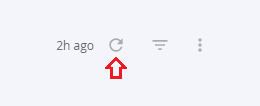
Problem
No data visible on the dashboard or any other issues with the dashboard.
Solution
Click on Copy to Support Info to Clipboard button and contact support with this information.