REST APIs
This section covers the REST APIs available for Sonatype IQ Server. Sonatype APIs are designed for system-to-system functionality with examples using the HTTP client curl. Following along, you may initiate the requests via a command line tool or modify the examples for other API tools. Most examples use the localhost environment with the default server credentials. You need to adjust the referencing service and credentials for your environment.
Interactive Swagger UI
Use the in-product Swagger interface to interact with the REST APIs to quickly execute API requests, and validate responses.
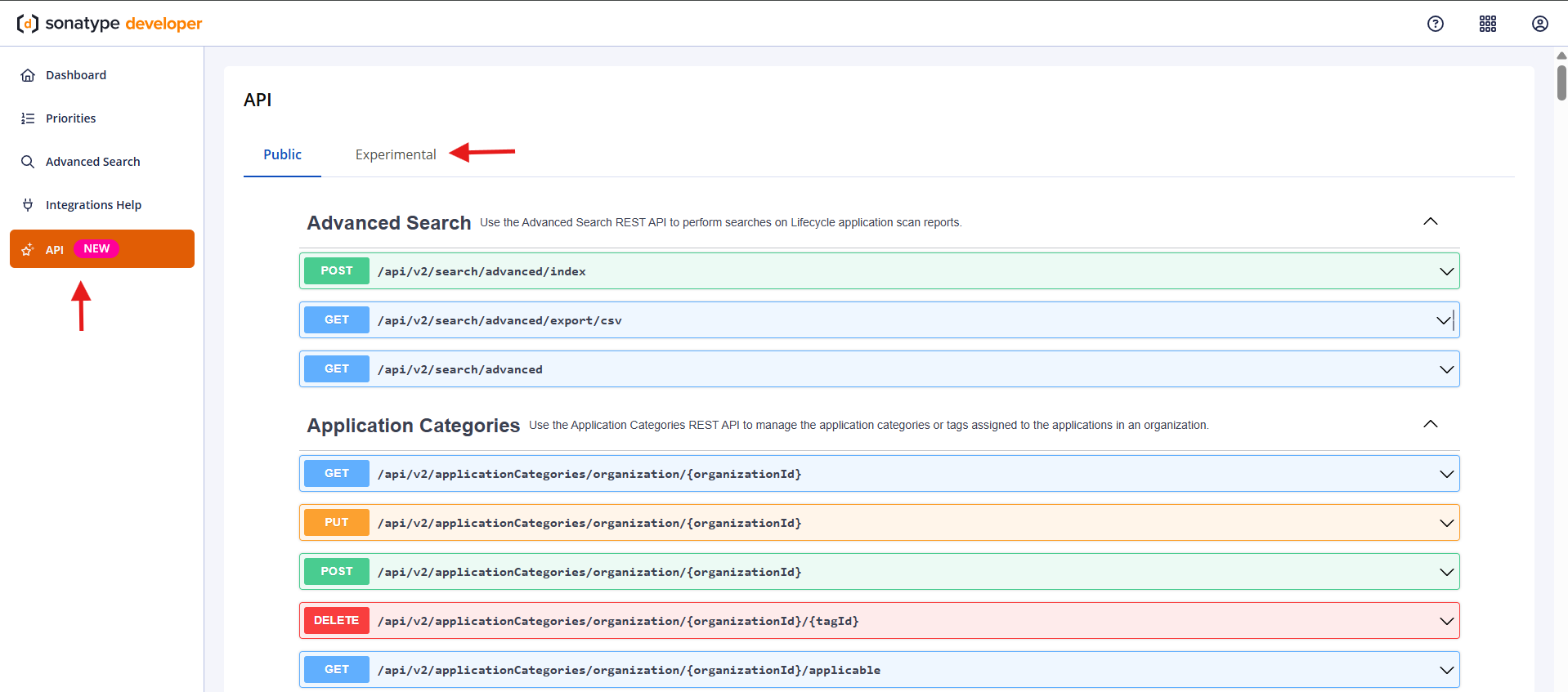
The API option in the left navigation bar displays the API page.
Click on the Public tab to access all REST APIs supported by Sonatype for your product.
REST APIs under the Experimental tab are evolving and are not recommended for critical workloads. We strongly recommend using them controlled environments at your own risk. Learn more about Experimental APIs.
The REST APIs are arranged in an alphabetical order, with a brief description on usage.
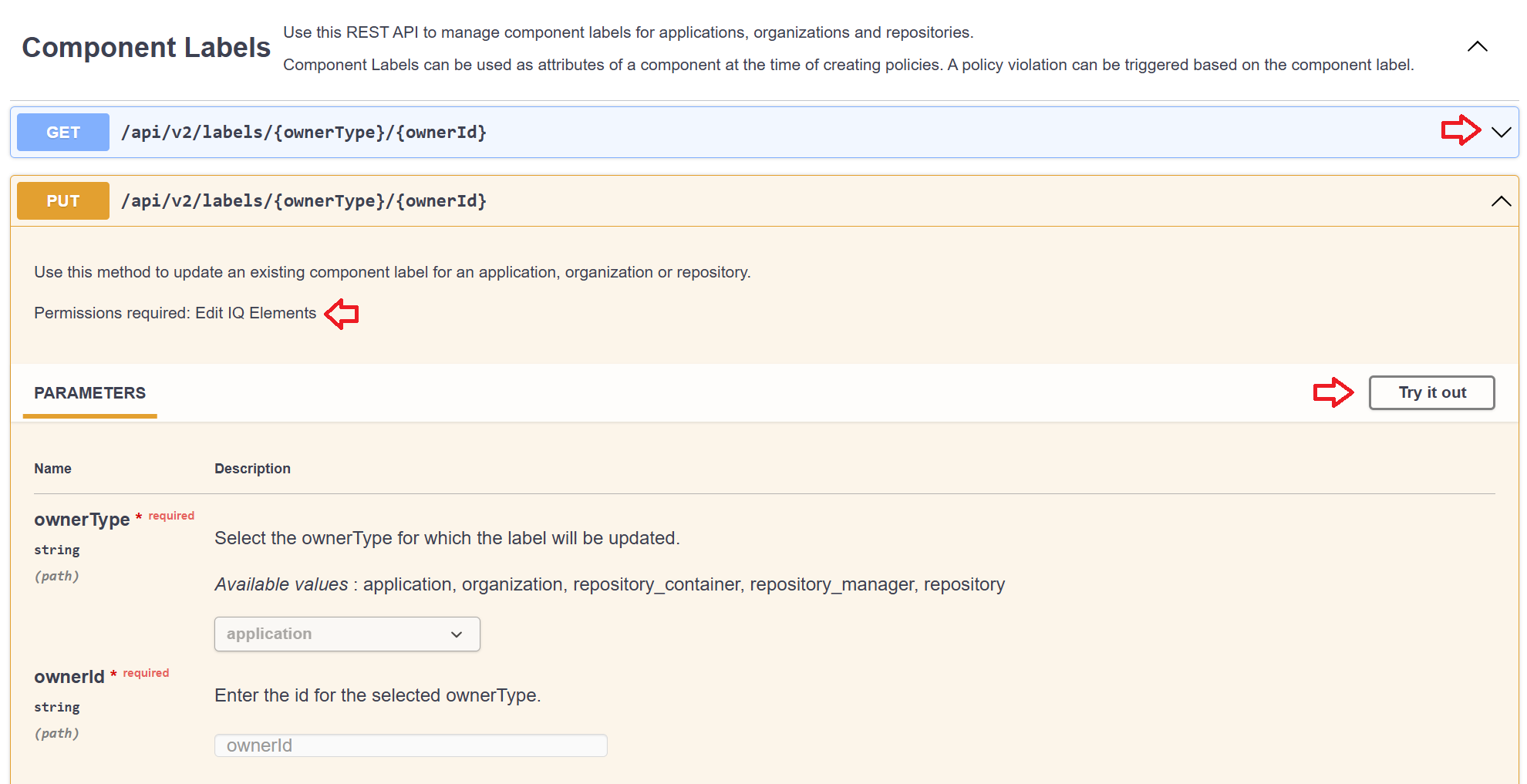
Click on the dropdown arrow at the right end of the method names to expand the method descriptions.
Check the Permissions required to ensure you have the correct permissions to execute/try out the method.
The Swagger interface also enables you to import the REST APIs into any tool that supports OpenAPI (version 3), for downstream application development.
Component Identifiers
Many API reference component identifiers for searching and describing reporting components found in applications.
See Package URLs (purl) and Component Identifiers for a comprehensive list of format coordinate examples.
REST API Versioning
Most Sonatype REST APIs are delineated between the API version and the Experimental APIs branch. Some APIs are solution-specific and are only available depending on your licensed solution.
For self-hosted environments, we recommend keeping your software up to date to ensure compatibility with this documentation.
Security Threats with REST APIs
Take appropriate measures to prevent security issues such as Injection and Cross-Site Scripting (XSS) when using the responses of the APIs.
IQ Server Product Version Format
IQ Server is versioned using a release identifier that is incremented sequentially for each generally available release. When referring to new functionality added to the IQ Server, typically the release number is provided. The release version is embedded as the second component of the IQ Server full product version:
Examples: Version 168, Release 169, IQ Server 170, etc
{major version}.{RELEASE VERSION}.{patch version}-{build number}Find the IQ Server Version Using the HTTP Response Server Header
HTTP responses from IQ Server include a "Server" header that contains the full product version.
The Server header value has this format:
{product http name}/{major version}.{release version}.{minor version}-{build number}Using an HTTP client to make the following request from the command line:
curl -sSkI http://localhost:8070/ping
HTTP/1.1 200 OK
Date: Thu, 04 Jan 2024 15:11:09 GMT
Strict-Transport-Security: max-age=31536000; includeSubDomains
Server: NexusIQ/1.183.0-01
X-Content-Type-Options: nosniff
Cache-Control: must-revalidate,no-cache,no-store
Content-Type: text/plain
Content-Length: 5The following example returns just the Server from the response:
curl -I http://localhost:8070/ping 2>&1 | grep -i '^Server:' | awk '{print $2}'
NexusIQ/1.183.0-01In this example, the release version is 183.
Sonatype APIs for Cloud Environments
The following are considerations when making API calls to a Sonatype Cloud tenant.
Tenant Paths
Include the /platform path when making API calls to a Sonatype Cloud tenant.
curl -u {user}:{token} https://{tenant}.sonatype.app/platform/api/v2/applicationsRate Limits
The REST API usage in Sonatype Cloud is subject to rate limiting.
API requests rate limits: 1,500 requests / IP address / 5-minute period
When rate limits are exceeded, the service returns a 429 error code with the following message.
Rate limit exceeded. Please wait 5 minutes. If this is a recurring issue, reach out to your administrator or contact your Sonatype support representative.
Accessing REST APIs via Reverse Proxy Authentication
API requests that change data are subject to cross-site request forgery (CSRF) protection. When authentication is handled by a reverse proxy server, these requests need to include matching headers and cookie tokens. The specific value of the token is irrelevant, only that it needs to be the same for both.
required header:
X-CSRF-TOKENrequired cookie:
CLM-CSRF-TOKEN
curl --header "X-CSRF-TOKEN: api" --cookie "CLM-CSRF-TOKEN=api" ...