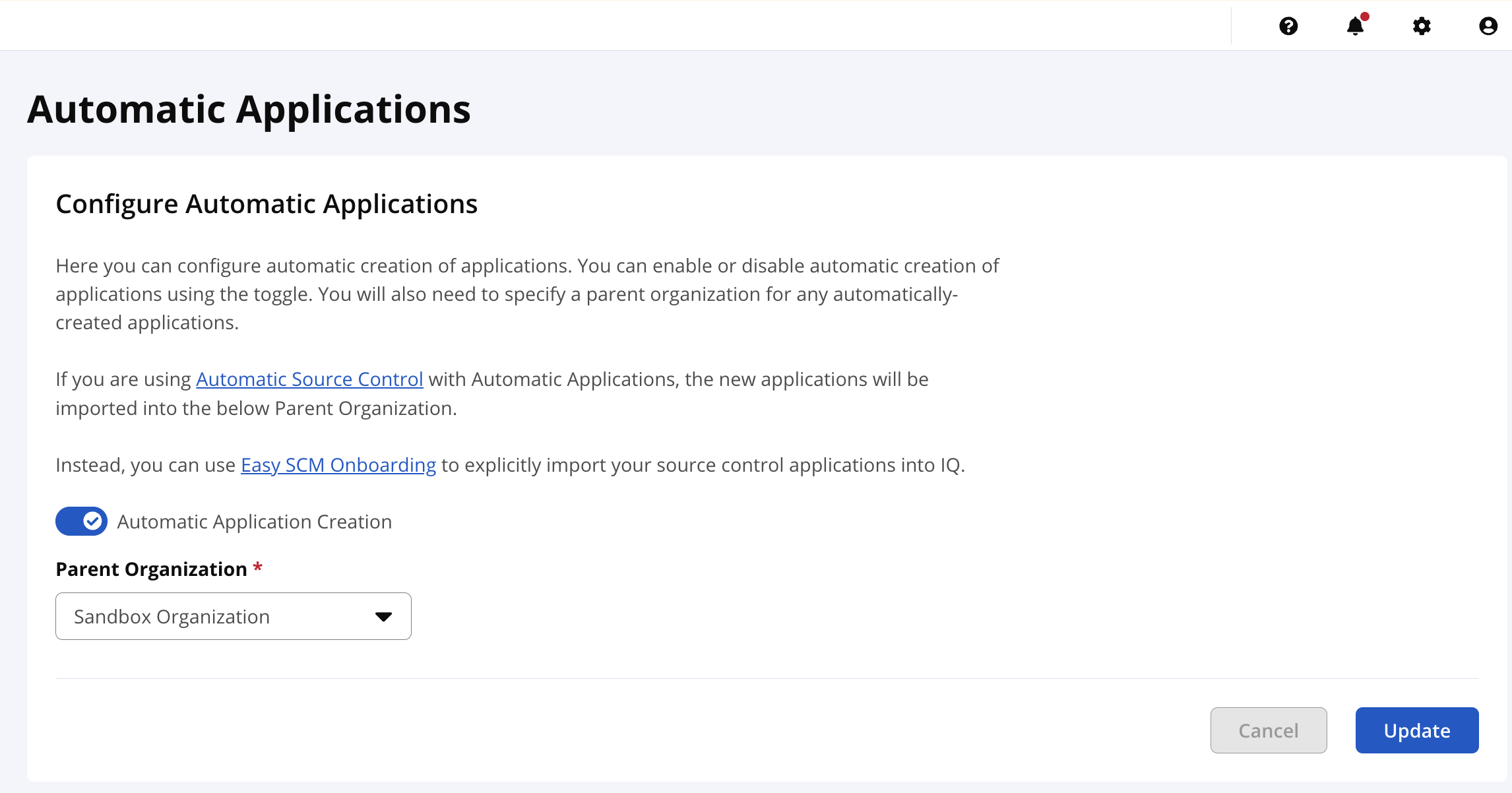Automatic Applications
Lifecycle is most effective when performing application scans while building your application using the CI integrations or the Command Line Scanner (CLI). These tools associate the scan using the application's Public ID set when adding the application to Lifecycle.
To expedite the onboarding process, the automatic application configuration allows for applications to be automatically added when a Public ID new to Lifecycle is used for the first time. Applications are automatically added to a pre-selected organization to inherit policy configuration and access.
Optionally an Organization ID may be included in the scan to specify the organization to which the application will be added. The credentials used will need the Evaluate Applications permission assigned to the parent organization to add new applications.
See the Sonatype CLI documentation for details on including the Organization ID.
See also Onboarding Applications Best Practices
Configuring Automatic Applications
Use the following instructions to configure automatic applications.
Log in with a user assigned to the
Policy Administratorrole or withManage Automatic Application CreationpermissionsSelect the System Preferences and choose
Automatic ApplicationsUse the toggle to enable or disable the configuration
Select the
Parent Organizationwhere new applications will be addedSelect the
Update