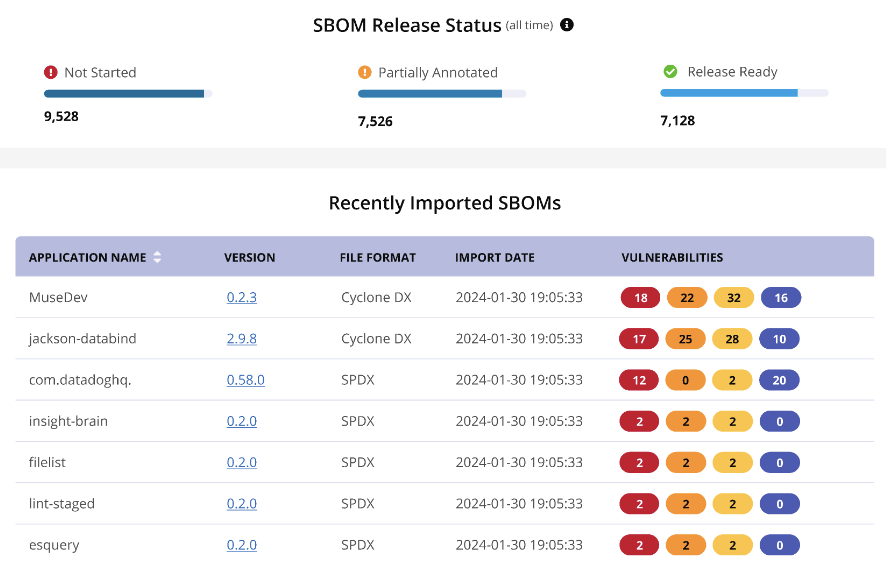SBOM Manager Dashboard View
The SBOM Manager Dashboard provides an overview of your organization's activities. The dashboard has a number of panels each presenting key metrics making it easy to monitor.
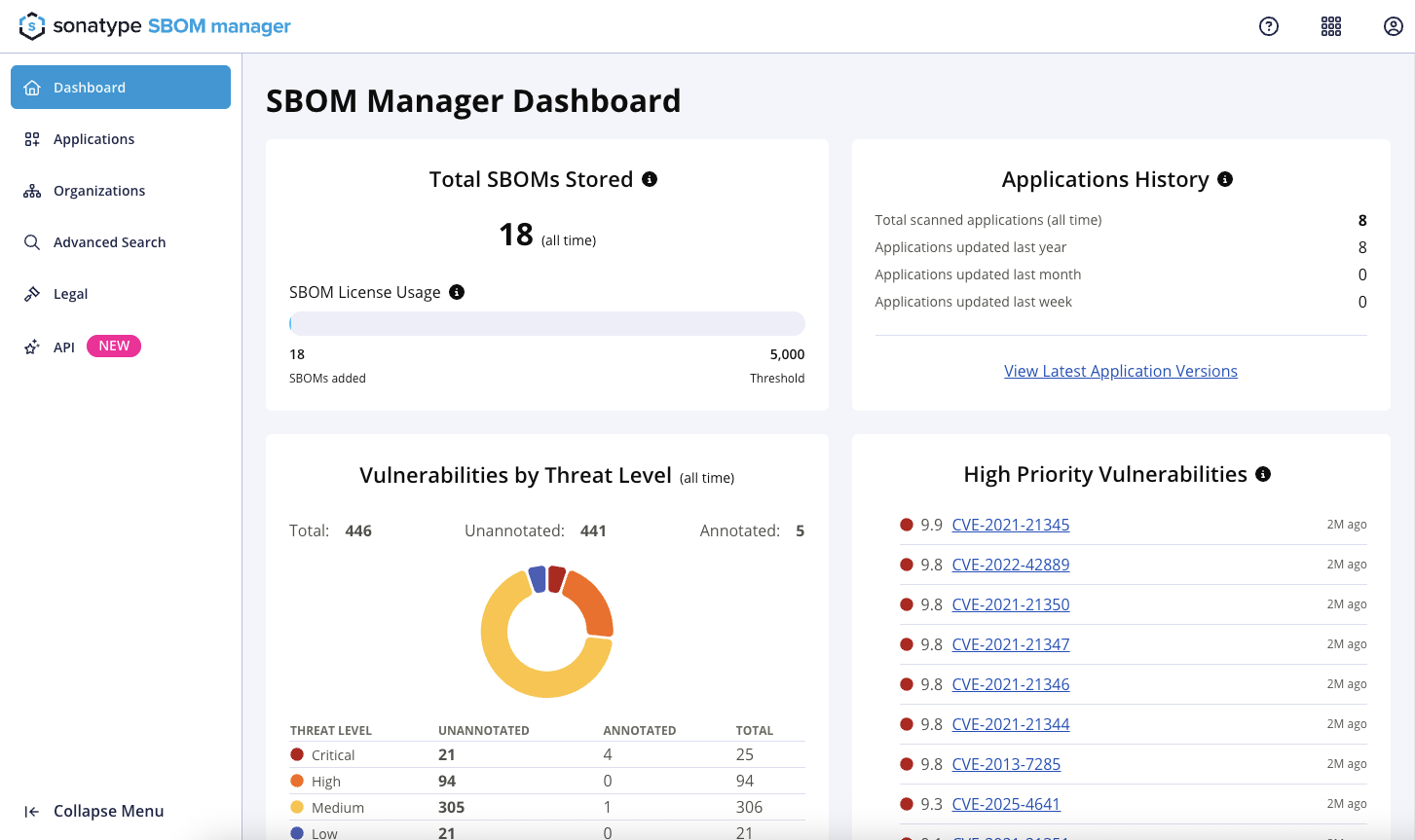
Total SBOMs Stored
SBOM Manager is licensed by the number of SBOM you have imported or created. This panel shows how close you are to the total number of SBOMs your license allows. As the number approaches your limit, the total bar will visually change color to help alert you to expand your license.
Application History
The number of applications scanned over the last week, month, year, and for all time.
Vulnerabilities by Threat Level
Total discovered vulnerabilities grouped by the threat levels: critical, high, medium, and low. This report also totals how many vulnerabilities have been reviewed and annotated.
High Priority Vulnerabilities
The highest risk vulnerabilities and when they were discovered. Their CVE identifier is displayed while the issues may be selected to learn more.
SBOM Release Status
An overview of how many SBOMs have been reviewed, those where the review is incomplete, and which have not been reviewed.
Recently Imported SBOMs
A snapshot of the most recently imported SBOMs and their risks. Selecting the version number will navigate you to their bill of materials view.