Configuring System Notice
Administrators can configure the System Notice to inform users about various events, conditions or actions. It can also be used to communicate company policy or as a legal compliance requirement.
System Notice can contain alerts, available updates, or security warnings that will be displayed on all pages in-product, as well as the login prompt. The notice will be visible to all users and cannot be dismissed.
Configuring the System Notice
Login to Sonatype Lifecycle as an administrator.
Click on the gear icon on the top right of the page.
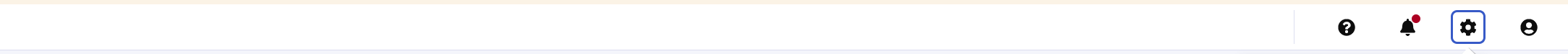
Select System Notice from the menu options.

Enter the Notice Text (required) in the text box.
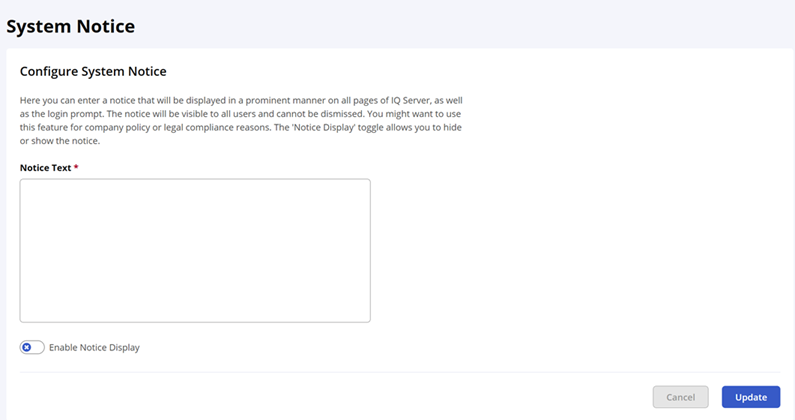
Toggle the Enable Notice control to the on/off position to make the system notice visible/invisible.
Click Update to complete the configuration.
Audit Logs
Any change to the System Notice configuration will be recorded in the system audit log.
The logging information will include the timestamp, the IP address, username, type (configure) and the user provided notice text. It will also indicate if the system notice is configured to be enabled(show) or disabled(hide).