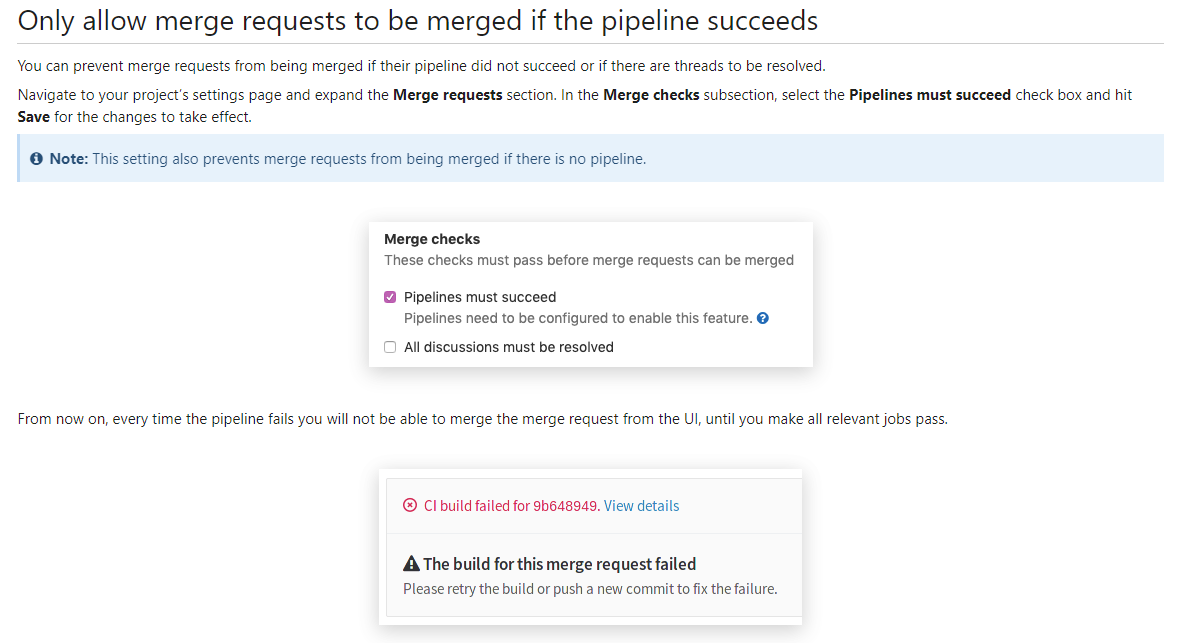GitLab Configuration
Create an Access Token for GitLab
Supported GitLab Authentication
For secure authentication, we recommend using Personal Access Tokens. For more information on creating these, refer to the official GitLab Docs on Personal Access Tokens.
While username and password authentication may still be available, it is less secure and not recommended for integrations. GitLab suggests using tokens as the preferred method for enhanced security.
Required Token Permissions
Feature | GitLab |
|---|---|
api | |
api + write_repository | |
api | |
api | |
N/A |
Create an access token:
To create a personal access token:
Log in to GitLab.
Click your profile image and select Settings.
Select Access Tokens from the User Settings menu .
Enter a name and optional expiration date for the token.
Select the api and write_repository scopes
Click the Create personal access token button.
Save the personal access token. You will not be able to view this token again.
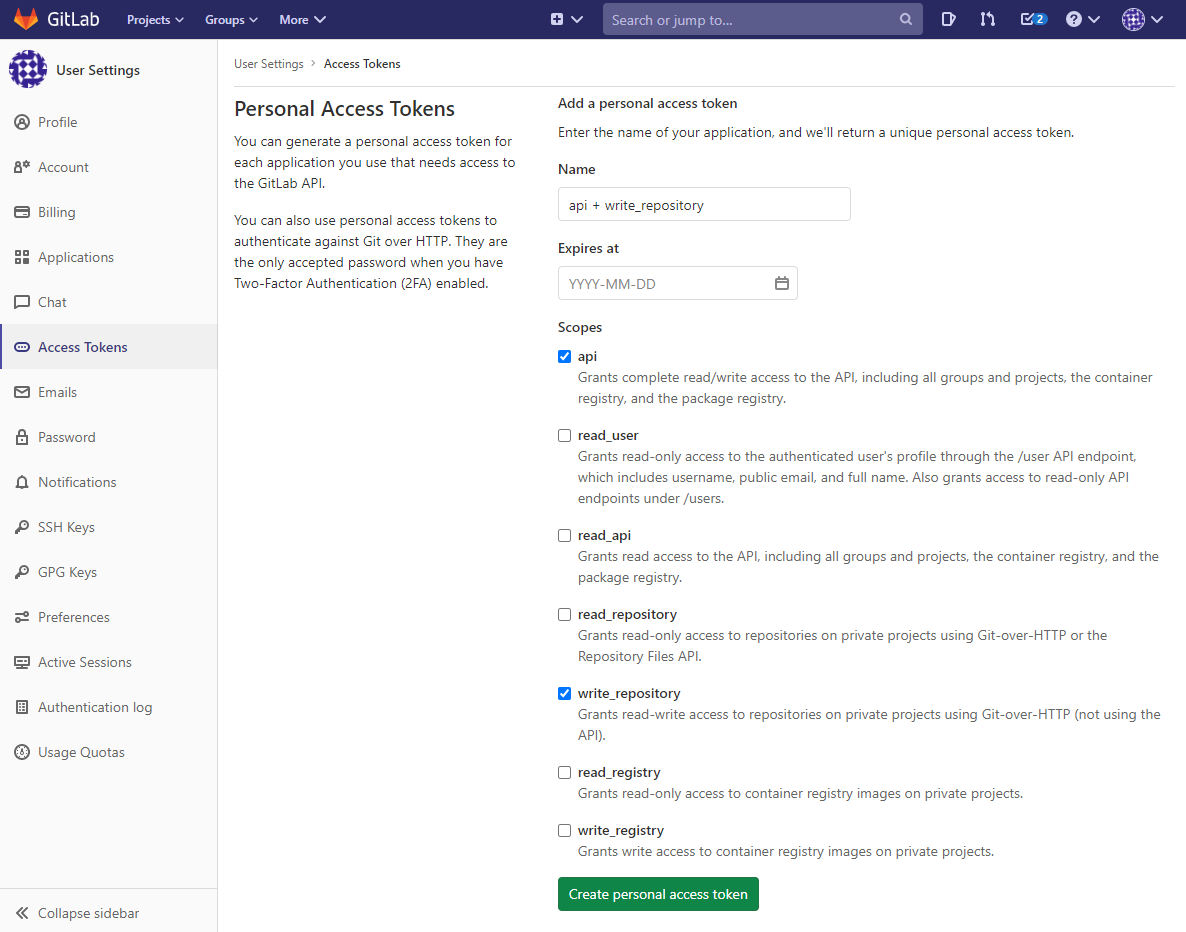 |
Protecting the Target Branch in GitLab
You can prevent merge requests from being merged if their pipeline did not succeed. A failing IQ policy evaluation will cause the pipeline to fail and block the merge request. You can enable this feature (now called auto-merge) via the project settings as shown below.
See GitLab docs for more information.