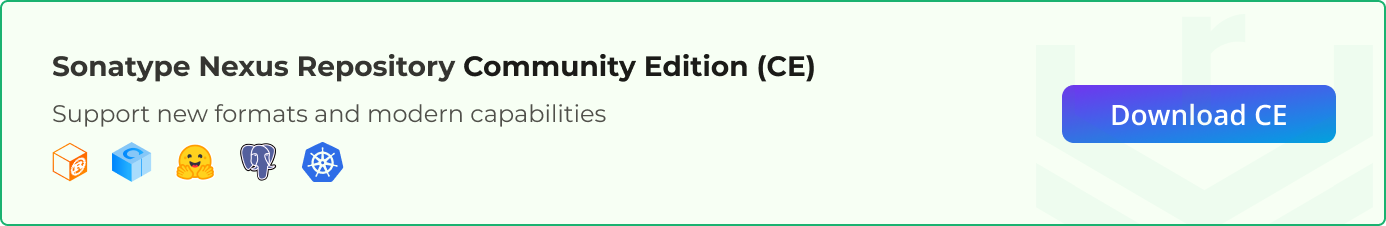Community Edition Onboarding
This topic covers getting started with Sonatype Nexus RepositoryTM Community Edition.
What is Sonatype Nexus RepositoryTM Community Edition?
Sonatype Nexus Repository Community Edition is the perfect solution to help individual developers and small teams manage their components effectively—for free! As the next evolution of our legacy Sonatype Nexus Repository OSS, Community Edition empowers you with modern capabilities designed to meet the needs of today’s fast-moving development teams.
Gain New Features with Community Edition
With Community Edition, you gain the scalability and resilience of an external PostgreSQL database and seamless integration with containerized environments like Kubernetes for efficient, production-ready deployments.
Community Edition also provides access to previously Pro-only formats, including Composer (PHP), Rust/Cargo, Conan v2, as well as compatibility with future innovations like AI/ML-focused formats such as Hugging Face.
Community Edition provides an ideal platform to get small development teams started. Upgrade to Pro to gain even more advanced features like high availability, content replication, SAML, SSO, and all of our other Pro features.
Community Edition Limitations
Sonatype Nexus Repository Community Edition is designed to deliver robust repository management for individual users and small teams. It supports up to 100,000 total components and 200,000 requests per day.
For the small percentage of larger or high-use teams that exceed these limits, Community Edition's built-in safeguards will pause the addition of new components until usage returns below both thresholds. This aligns our free Community Edition tier with teams and smaller organizations and ensures that large enterprises have the support and enterprise features they need to reliably run mission-critical systems through the Pro tier.
Do you know your current usage levels?
Administrators of Nexus Repository deployments on versions 3.66.0 or above can view that instance's current usage statistics (component count, requests per min/day) on their home screens after logging into the instance.
To help you monitor and manage your deployment scale, visit the Usage Center in your Nexus Repository instance. There, you'll find insights into your current usage and alerts when approaching or exceeding Community Edition limitations. See our Usage Center help documentation for full details.
For larger-scale needs or advanced capabilities, take advantage of our short-term promotional pricing by contacting us now. Also see our help documentation on how to install a new license for your deployment.
Getting Started with Sonatype Nexus RepositoryTM Community Edition
The sections below provide details on how to get started with Sonatype Nexus Repository Community Edition.
New Installations
If you’re new to Sonatype Nexus Repository, you can simply download the latest Nexus Repository version and follow our standard installation instructions. Once you start your instance, you will be prompted to move through the onboarding wizard.
Upgrading from Nexus Repository 3 OSS to Community Edition
If you’re an OSS user upgrading to Community Edition from Sonatype Nexus Repository version 3.70.x or earlier, you must follow the instructions applicable to you in our help documentation for upgrading to 3.71.0 and beyond. This includes migrating to an H2 database and upgrading to Java 17 if you have not already done so.
For OSS deployments using 3.71.0 or later, simply follow our standard help instructions for upgrading a standalone instance.
Once you start version 3.77.0 or later, you will be prompted to move through the onboarding wizard.
Migrating from Nexus Repository 2 OSS to Community Edition
If you are using Sonatype Nexus Repository 2 OSS, you cannot directly upgrade to Nexus Repository 3 versions 3.77.0 and beyond. You will first need to upgrade to version 3.76.0 before upgrading further. You can find full details in our help documentation for migrating from Nexus Repository 2 OSS to Community Edition.
Community Edition Onboarding Wizard
When you first start Sonatype Nexus Repository Community Edition on version 3.77.0 or later, you will see our onboarding wizard, which will walk you through getting started on Community Edition.
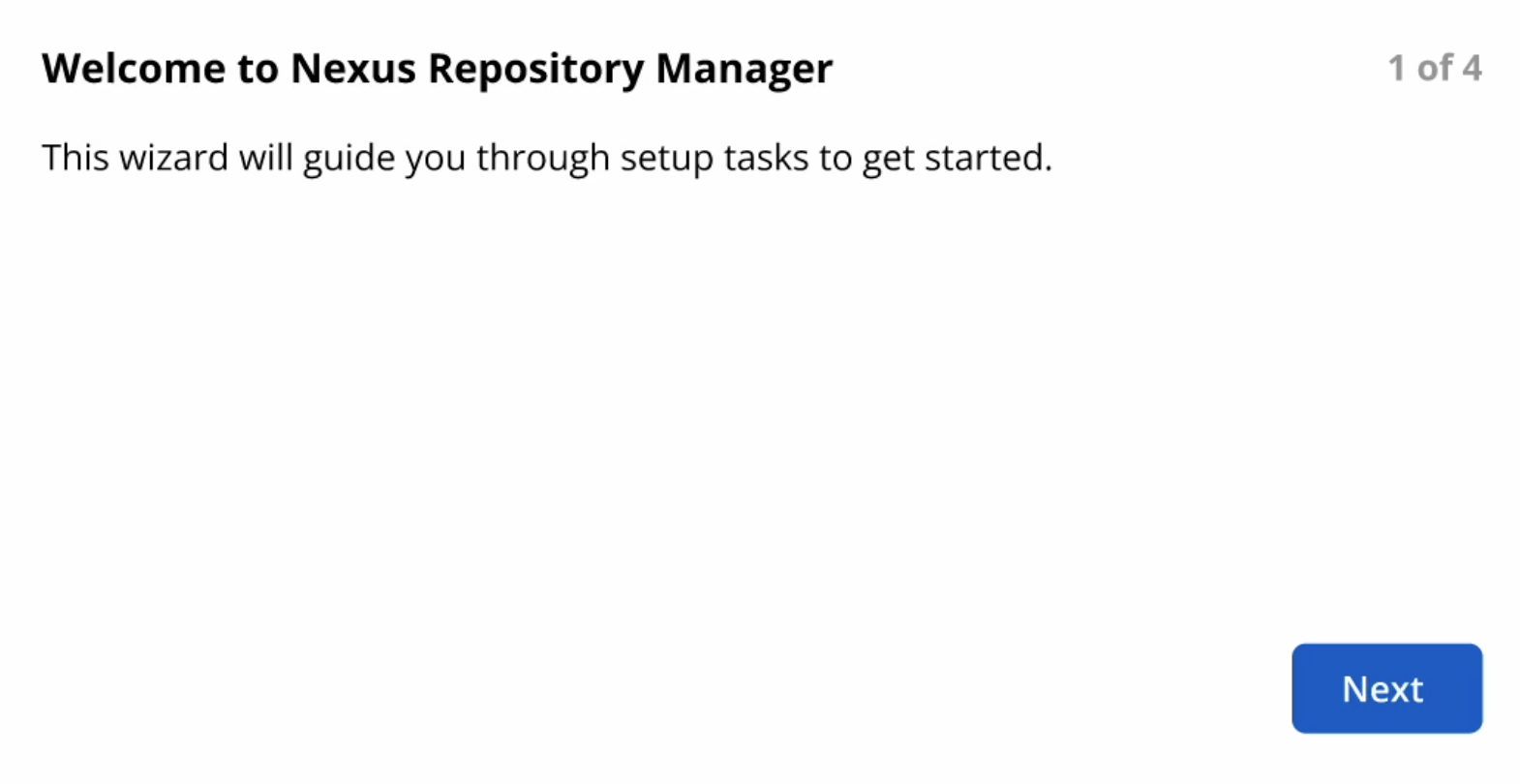
Select Next to move through the onboarding wizard.
Accepting the Community Edition End User License Agreement through the User Interface
Within the onboarding wizard workflow, you will be prompted to accept an updated Community Edition End User License Agreement (EULA).
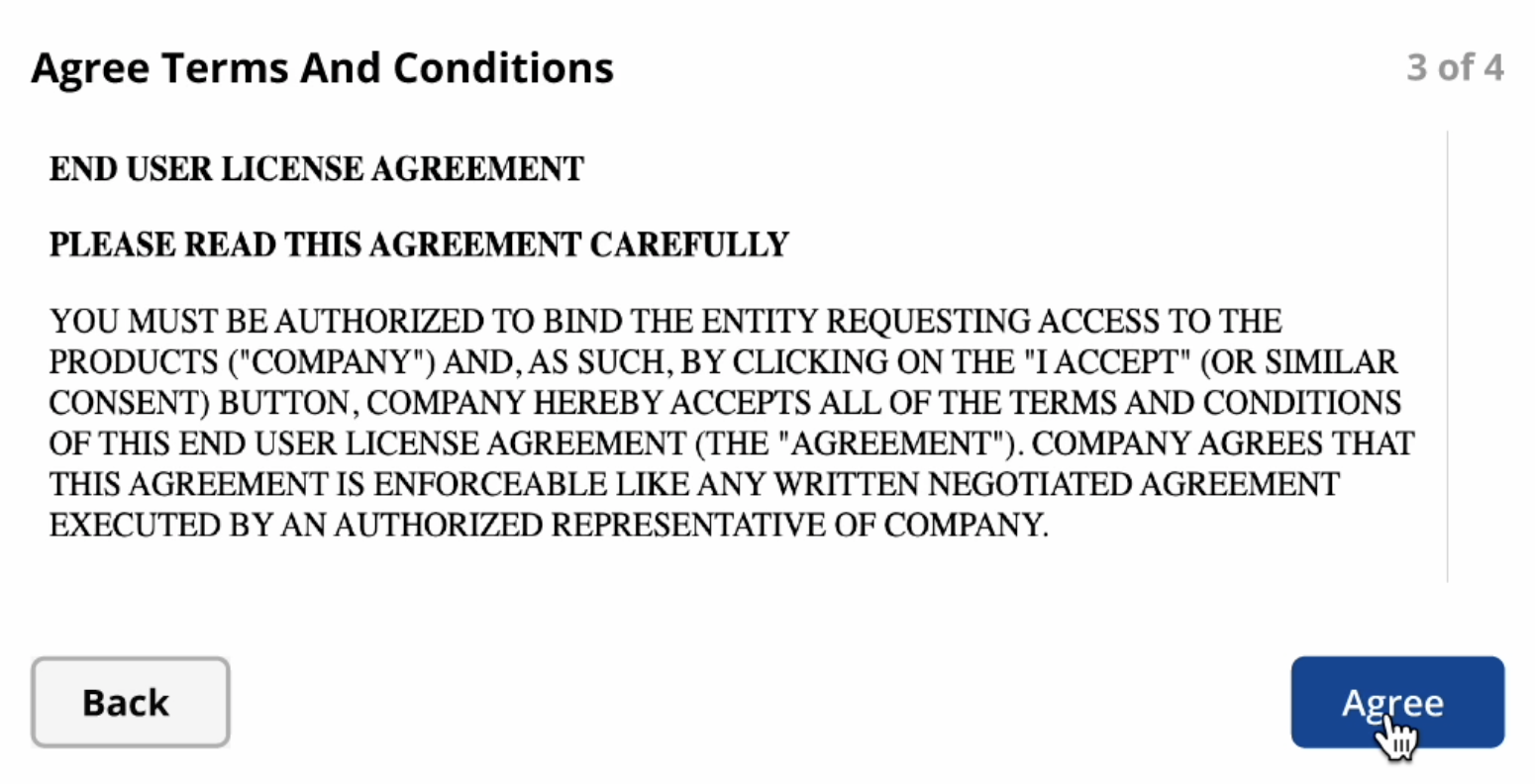
The full Community Edition EULA is available online for you to review at any time.
You must accept the EULA either via the user interface within the wizard or through the EULA API before your Sonatype Nexus Repository users will be able to fetch or upload new components.
Accepting the End User License Agreement through the API
If you do not use the onboarding wizard within the Sonatype Nexus Repository user interface, you can use the EULA REST API to accept the updated EULA. See the EULA REST API documentation for details.
Migrating to a PostgreSQL Database
One of the key advantages of moving to Sonatype Nexus Repository Community Edition is the ability to externalize your database by migrating to PostgreSQL. Unlike embedded databases, which are only suitable for small-scale, low-concurrency deployments, PostgreSQL provides the reliability, scalability, and performance necessary for demanding use cases.
Furthermore, migrating to PostgreSQL unlocks support for all PostgreSQL-only formats like NuGet v2, Rust/Cargo, and Huggingface.
Follow our help documentation for migrating to a PostgreSQL database.
Monitoring Your Usage
Once you’ve successfully installed or upgraded to Community Edition, you’ll want to monitor your Sonatype Nexus Repository usage to ensure you do not exceed the Community Edition usage limitations. Administrators can monitor an instance’s usage through the Usage Center, which appears on the Nexus Repository landing page after logging in.
For full details, see the Usage Center help documentation.