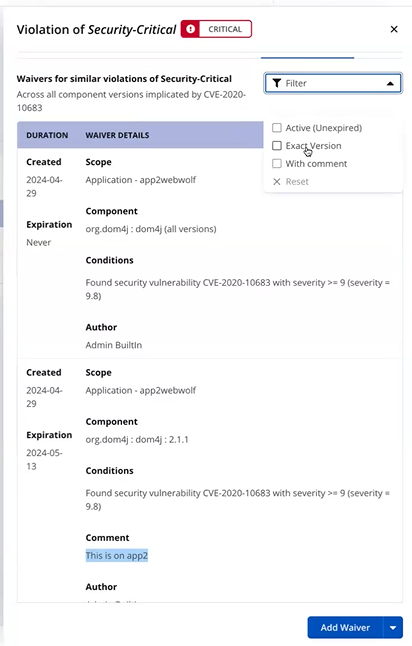Similar Waivers
The Similar Waivers feature offers users the convenience of looking up similar waivers for a specific policy violation. The waiver details displayed in the Violation Details pane can be useful in determining if the selected policy violation can be waived for similar reasons.
A waiver is considered "similar" if it meets all of the following conditions:
The user has View permission for the waiver, i.e. View permission on the organization or application that the waiver is scoped to.
The waiver is created for the same policy.
The waiver is applicable to the current component, either by being an exact waiver, applicable to any version of the same component or by being applicable to “All components”.
The expiration date of the waiver is later than the current date.
The waiver is not already applicable to the policy violation.
For security violations only, a waiver is considered "similar" if the vulnerabilityId (CVE or Sonatype Id) matches the vulnerabilityId of the security violation.
Accessing Similar Waivers
You can view Similar Waivers by clicking on the policy violations listed under
Dashboard
Reports
Select an application report for which you want to view waivers.
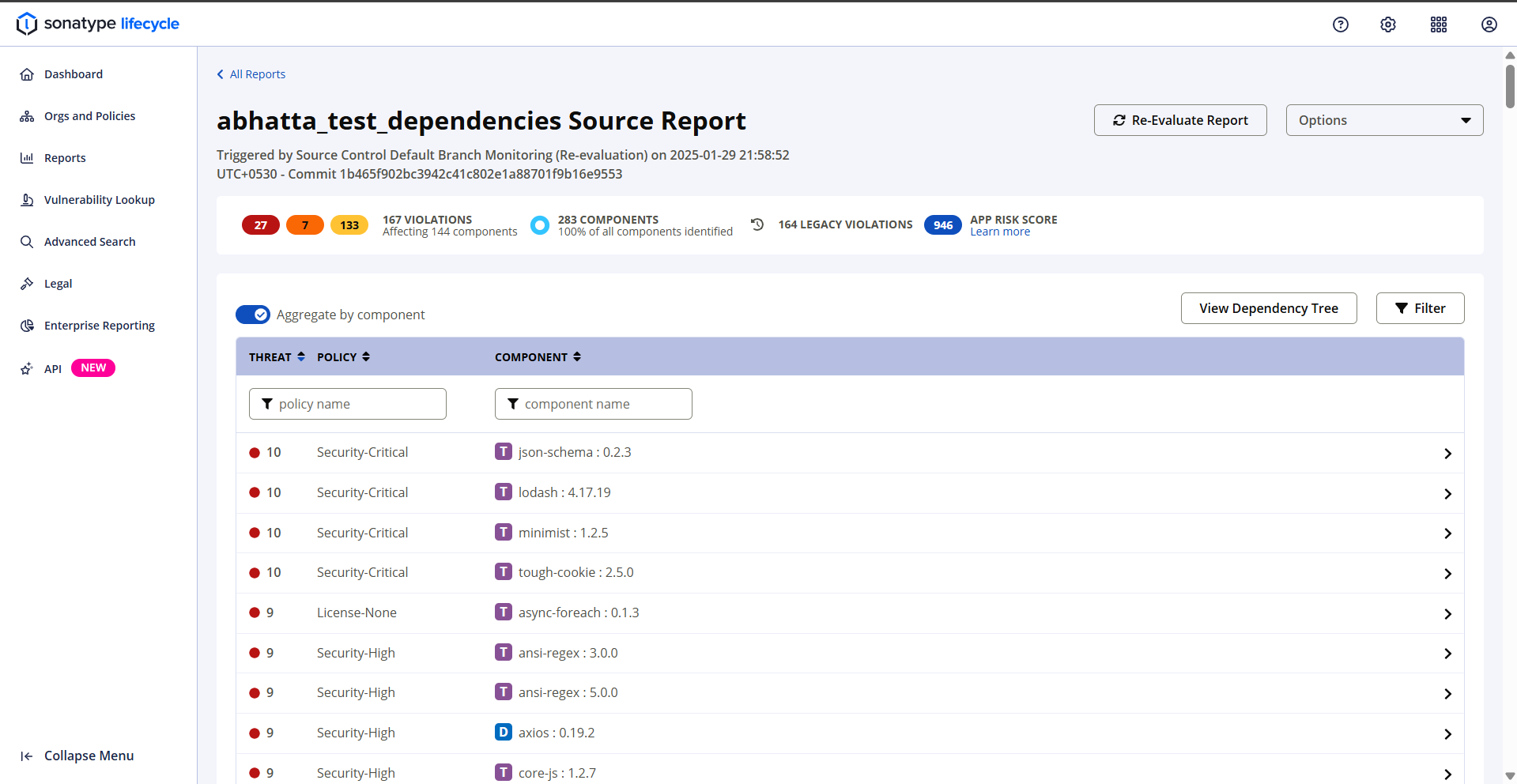
Click on a component from the list to open that component's overview; select the Policy Violations tab to view the policy violations for the component.
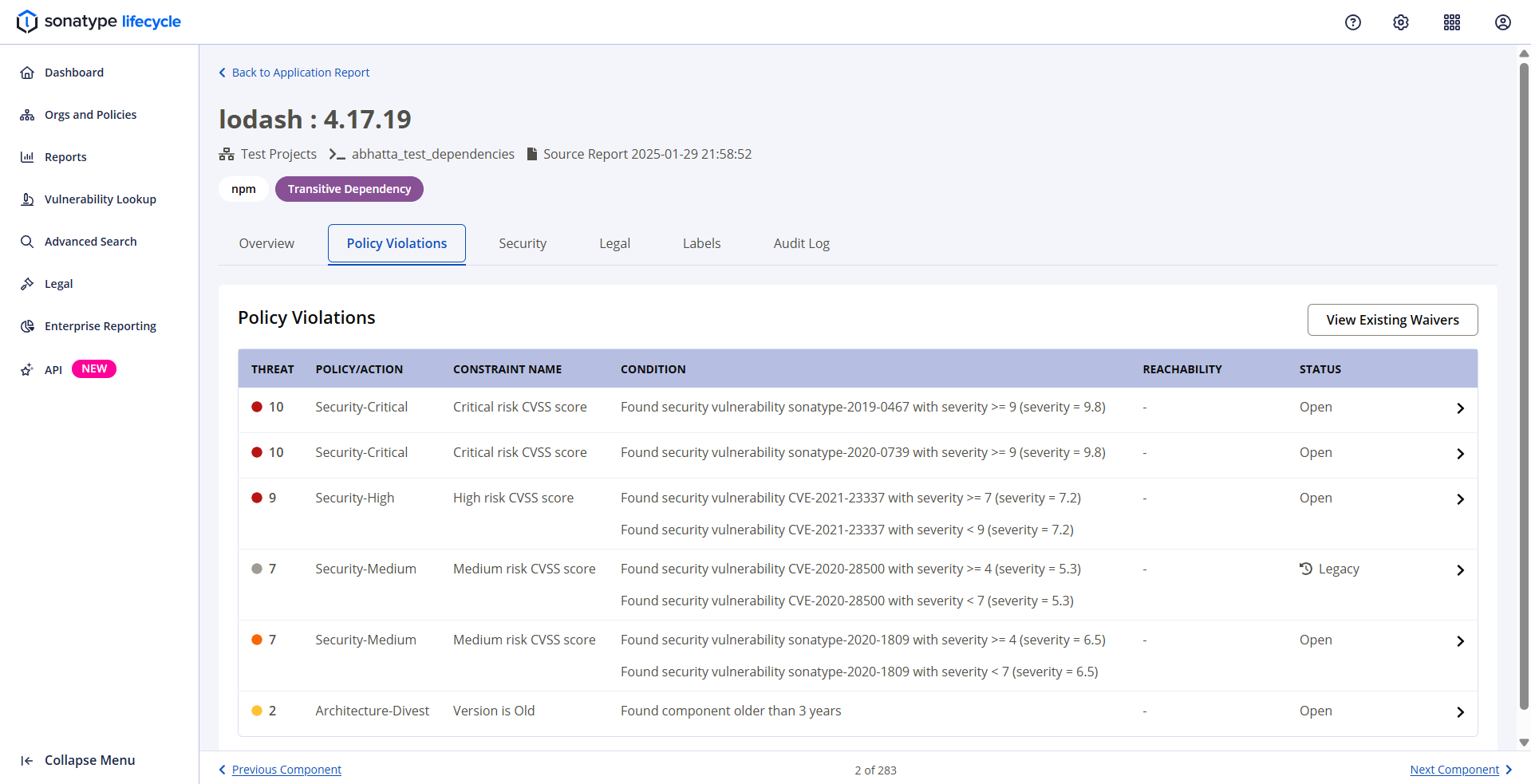
Click on a policy violation to view the Violation Details pane.
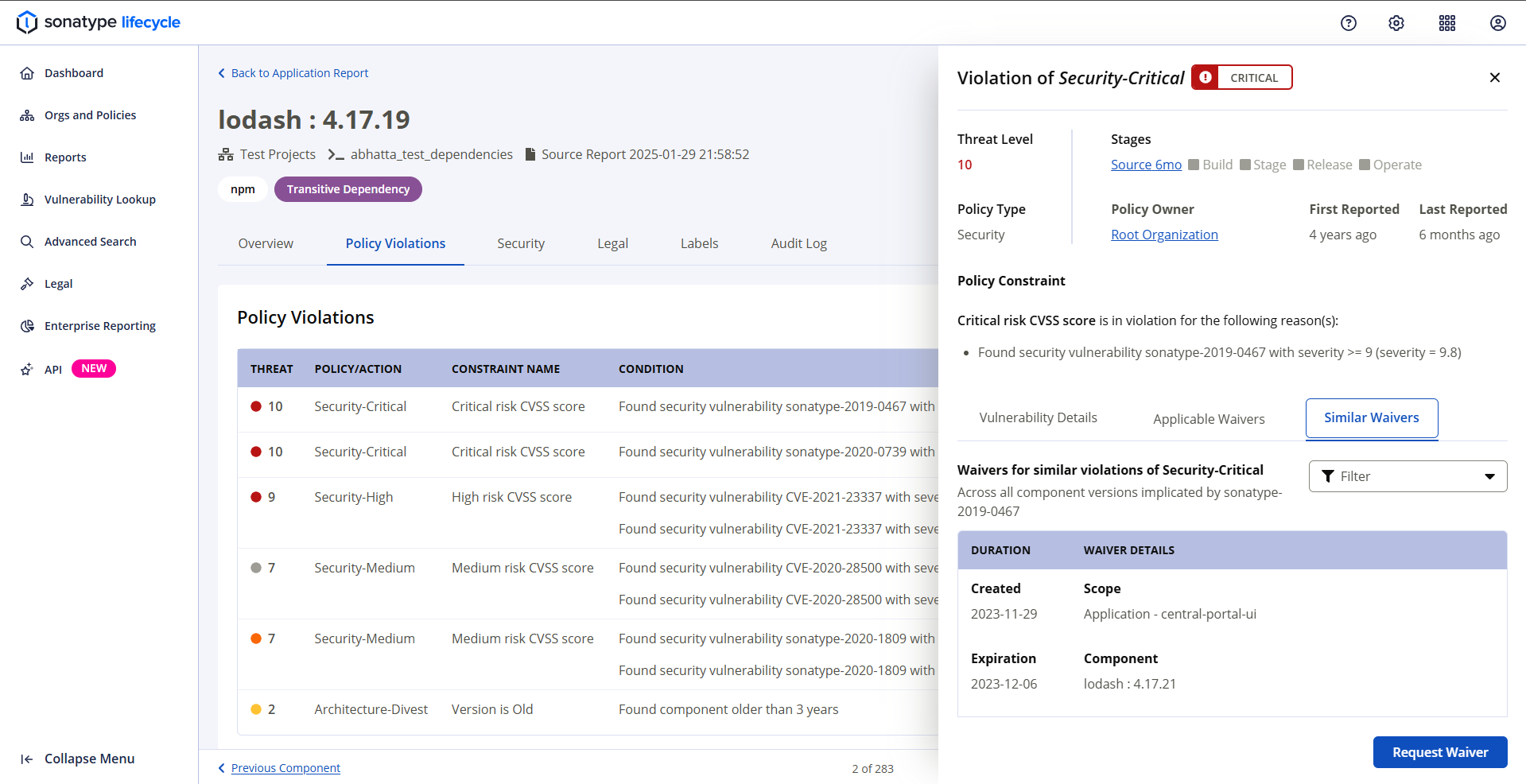
Click on the Similar Waivers tab in the Violation Details pane to view the waiver details for similar waivers. By clicking on the Apply Waiver (or Request Waiver) button you can create a new waiver.
The filter option at the top of the Violation Details pane allows limiting the similar waiver view to show waivers that are active or for exact version of the component or have comments.