Status Checks
Status Checks provide the health status information for the instance or the nodes in the high availability cluster.
Access this screen by selecting the health status icon in the main header. The menu icon reflects the current status of the system, though it may take a few minutes for the icon to change after an issue is fixed.
A green circle is shown when the system is healthy.
A red "X" is shown when there are status issues to examine.
Status of Nodes
When in a highly available cluster, a Node Status table lists each node by name along with available information. Select a node to view detailed information about that node.
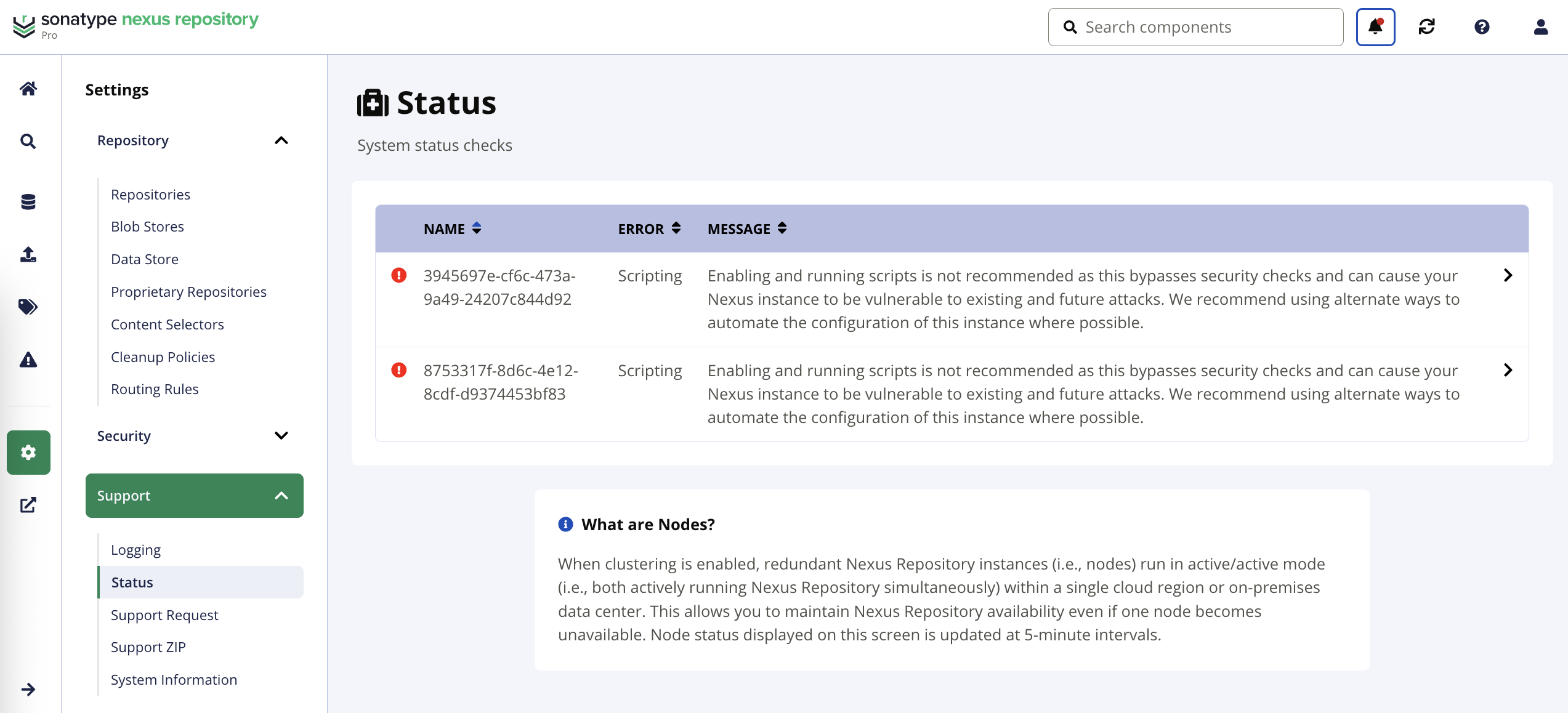
Status Check Reference
Available status information is described below:
Status Check Name | Status Check Description | Error Explanation |
|---|---|---|
The available processors are below the minimum. | When the number of processors is below four, this check fails. | |
Azure blob stores in use in High Availability Clustering (HA-C). | Azure blob stores are not supported for these deployments. | |
Monitor for problems with blob stores. | When blob stores are not fully operational A message contains details on the issue. | |
Alert for soft quota constraints on blob stores. See Soft Quota | Informs the administrator that this event has happened. | |
Detects when content selectors contain coordinates. | Coordinate-based content selectors are deprecated. | |
The default credentials on the administrator account must be changed. | Fails when the default admin credentials are in place. | |
Check for the use of the Default Role. See Realms | Unhealthy when Default Role Realm is enabled but not configured properly. | |
Detects file blob stores with path violations. | File blob stores must have a unique path and may not be located in a sub-directory of another blob store. | |
Monitors file descriptor count. | Reports when the file descriptor count does not meet the requirements. | |
Indicates if your Nexus Repository license is properly configured and valid. | Informs when the license has expired. | |
Notify the administrator how many days until the license expires. | The license will expire within the configured notification warning. | |
Displays when using NuGet V2 repositories. | Upgrade NuGet V2 repositories to NuGet V3. | |
Detects when the instance is in read-only mode. | The account that switched to read-only with any provided reasons. | |
Detects, for the latest released version of Nexus Repository. | Upgrade Nexus Repository. | |
Tasks with scheduled triggers but not configured. | Tasks that should be reconfigured. | |
Detects when scripting is enabled. | Fails when scripting is enabled. | |
Displays on Professional instances using an H2 database. | An alert is raised when usage metrics exceed the recommended limits for instances using the internal H2 database. We highly recommend migrating to an external PostgreSQL database for production deployments. | |
Validates there are no thread deadlocks. | Indicates when thread deadlocks exist and require troubleshooting. | |
Monitors for transactions with excessive retries in the last hour. | Excess transactions indicate heavy cluster load, inter-node network issues, or other issues. |