Docker Subdomain Connector
Only available in Sonatype Nexus RepositoryTM Pro. Interested in a free trial? Start here.
A subdomain is a portion of a domain name, added before the root domain, that allows you to create distinct sections of a website while maintaining a connection to the main domain. In Nexus Repository, docker subdomains are used to provide a unique domain for a specific docker repository without needing to assign them to networking ports.
Subdomain connectors are not supported in Nexus Repository Cloud.
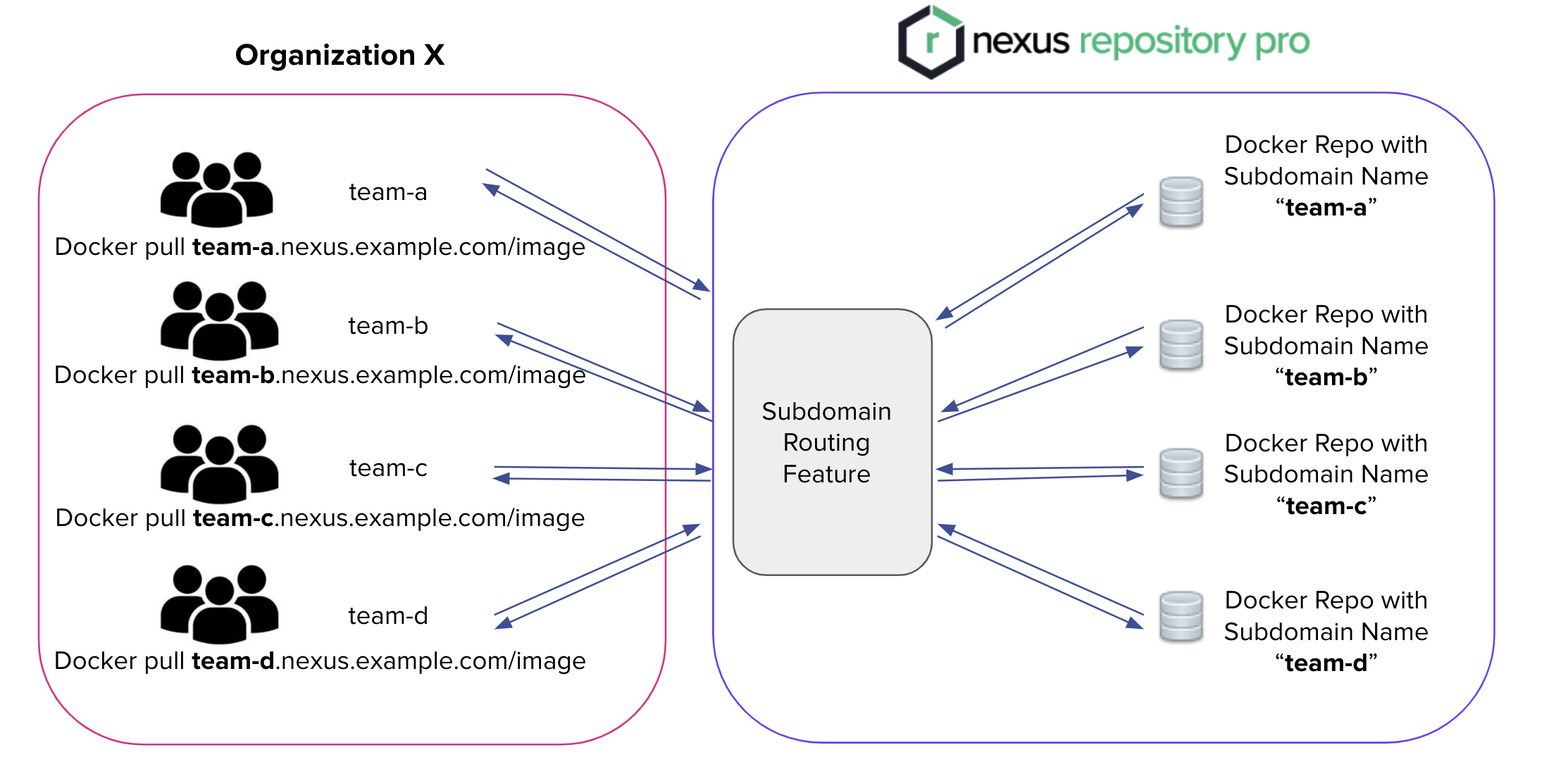 |
The subdomain used for your docker repository must be a unique name that is a minimum of 1 and maximum of 63 characters consisting of letters, numbers, and dashes. The subdomain must start with a letter and end with either a letter or number. For simplicity we recommend using the name of the repository.
Configure the docker subdomain to map to your Nexus Repository instance. The first subdomain host is used to identify the repository.
In the Docker repository configuration, under the Repository Connectors section, enable Allow Subdomain Routing.
Enter the
Nameto match your subdomain with the name of the repository. Do not use fully qualified domain name in this field.
Accessing the docker repository via the subdomain:
$ docker pull docker.nexus.example/alpine
Docker Port Connectors
Docker port connectors reserve system resources while configured. Disable port connectors in your repository configuration by unchecking the box for enabling an HTTP or HTTPS connector in the repository configuration screen.
Configure either docker subdomains or url paths and migrate your clients before disabling the port connectors.