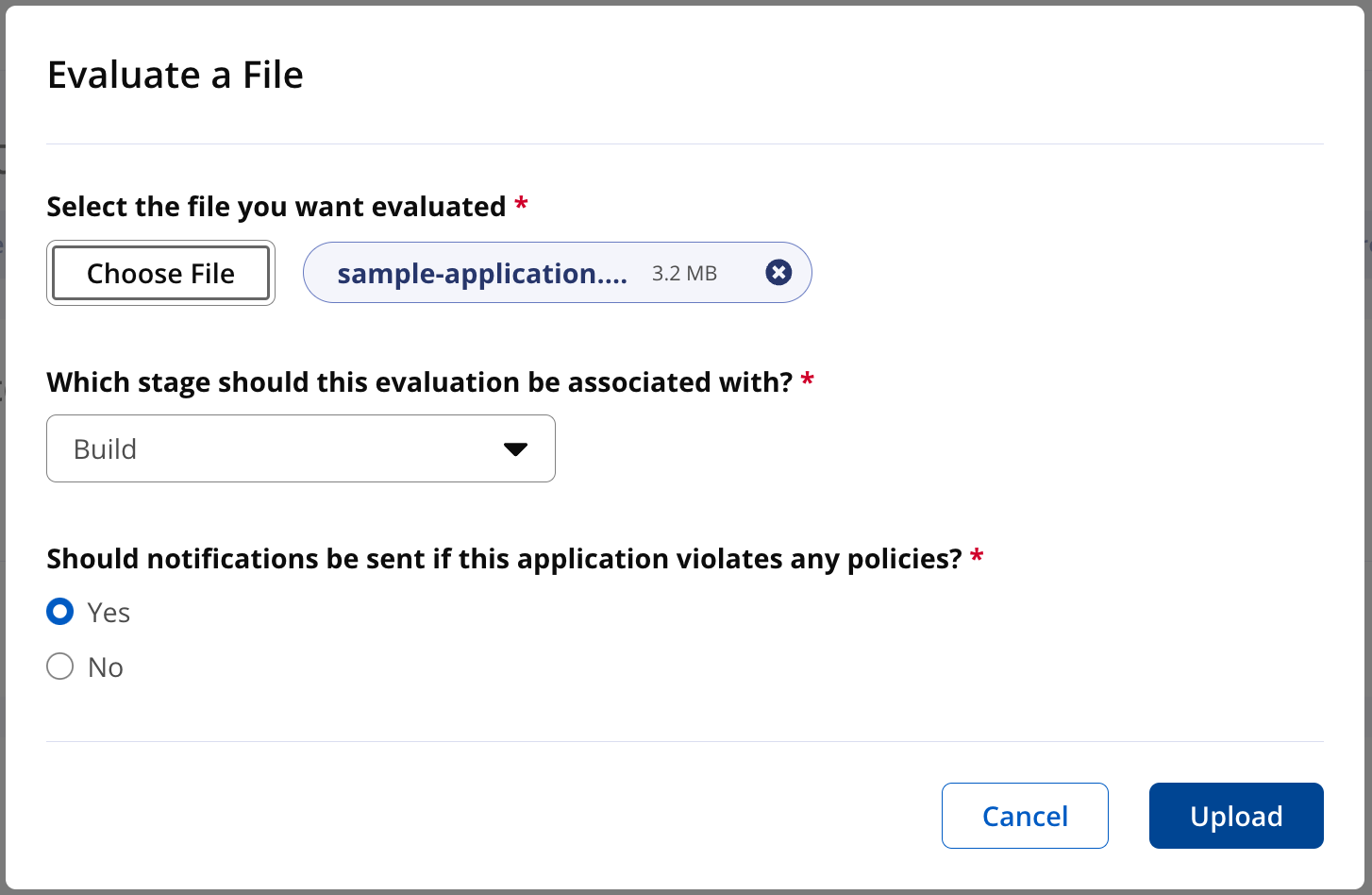Manual Evaluation
The manual evaluation may be used to initially baseline your application or for testing scan results. The best approach however is to configure the scan to run during the CI build automatically.
To scan an application the user needs the View IQ Elements and Evaluate Applications permissions.
Navigate to the application configuration from the
Orgs and PoliciesmenuSelect
Evaluate a Filefrom theActionsmenuSelect
Choose File. Select an archive or manifestSelect a stage to associate with the evaluation
Specify if the scan should trigger notifications
Select
Uploadto begin the analysis