Uninstalling the Firewall for Artifactory Plugin
Stop the JFrog Artifactory server
Remove the
nexusFirewallForArtifactoryPlugin.groovyfile from the plugins directory to disable the Repository Firewall for JFrog Artifactory plugin.JFrog Artifactory 7.x
${ARTIFACTORY_HOME} /var /etc /artifactory /plugins nexusFirewallForArtifactoryPlugin.groovy nexusFirewallForArtifactoryPlugin.groov?~ firewall.properties firewall.propertie?~ /lib nexus-iq-artifactory-plugin.jarJFrog Artifactory 6.x
${ARTIFACTORY_HOME} /etc /plugins nexusFirewallForArtifactoryPlugin.groovy nexusFirewallForArtifactoryPlugin.groov?~ firewall.properties firewall.propertie?~ /lib nexus-iq-artifactory-plugin.jarClean up files that are no longer used (optional).
Remove backup files created by JFrogArtifactory: nexusFirewallForArtifactoryPlugin.groov?~ and firewall.propertie?~
(where the ? is a character used to indicate the version of the config file)
Remove the lib/nexus-iq-artifactory-plugin.jar
Start the JFrog Artifactory server
Attributes on repository objects created by Nexus Firewall for JFrog Artifactory are safe to delete. All attributes the Firewall for JFrog Artifactory plugin creates use the prefix firewall. The screenshot below shows a typical example of firewall repository attributes in JFrog Artifactory:
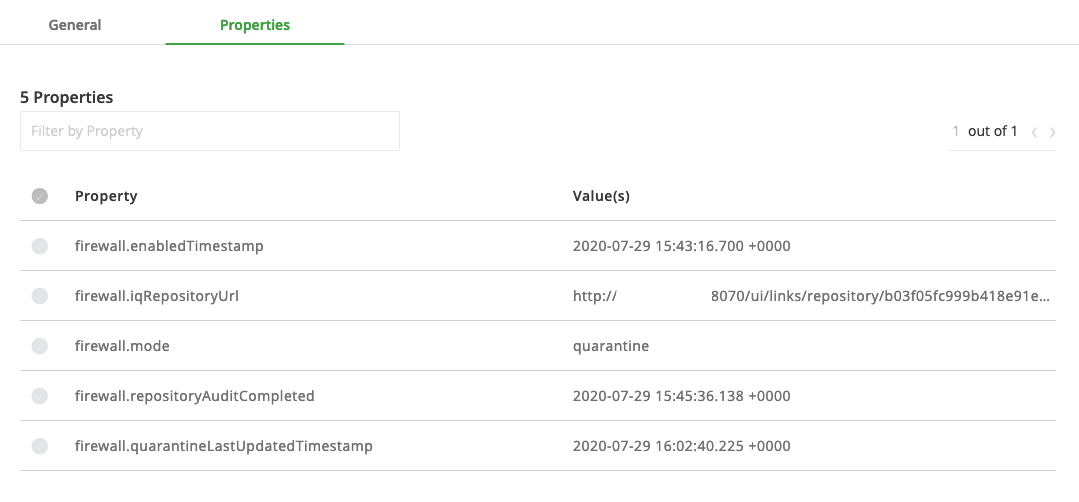 |