Viewing the Artifact Information in Nexus Repository 2
Nexus Repository 2
Once you located an archive in the repository index or storage or via a search the right-hand panel will at minimum show the Artifact information tab as visible in Figure 5.6, “Viewing the Artifact Information”. Besides showing details like the Repository Path, Size, Checksums, location of the component and other details, you are able to download and delete the component with the respective buttons.
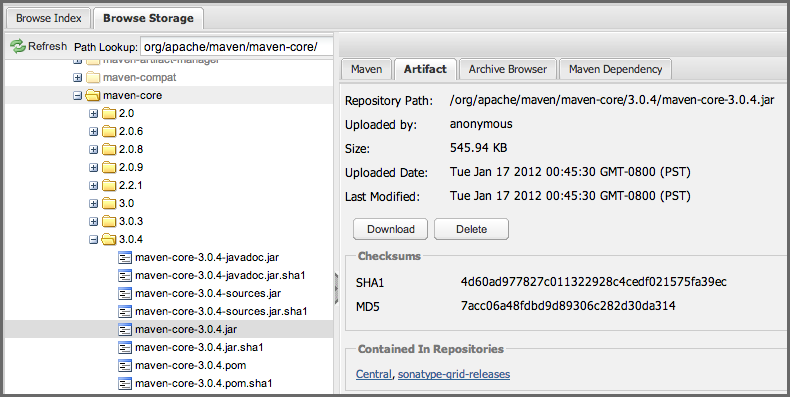 |
Figure 5.6. Viewing the Artifact Information