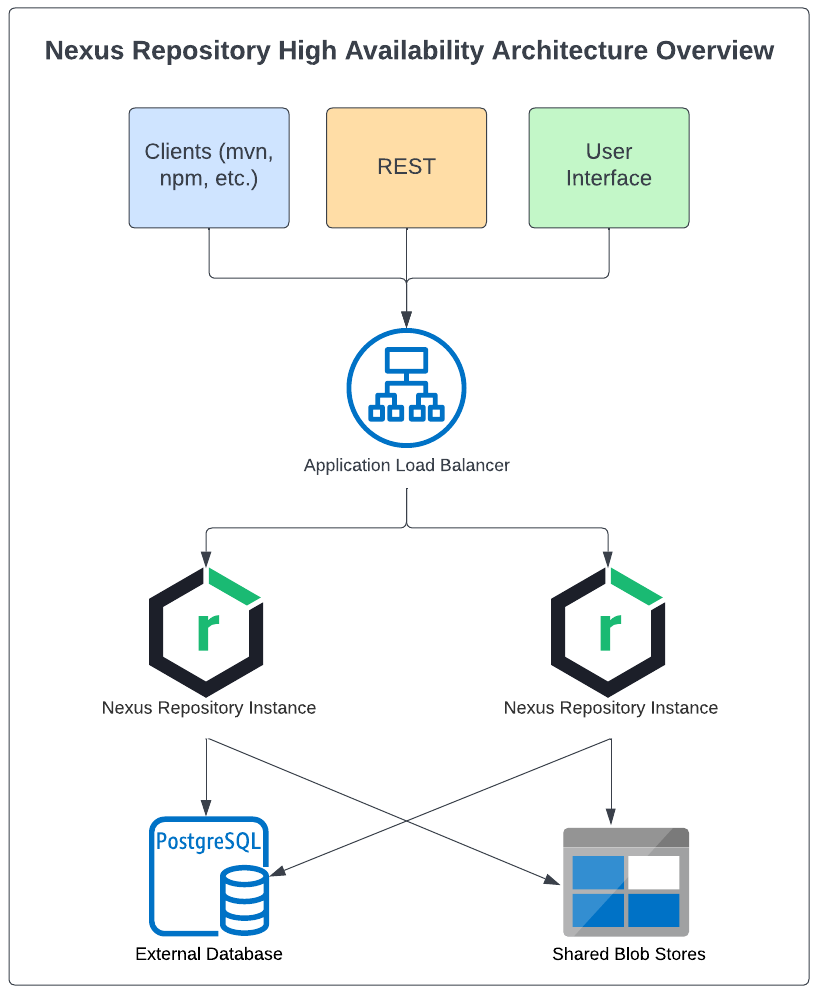High Availability Deployment
Only available in Sonatype Nexus RepositoryTM Pro. Interested in a free trial? Start here.
High availability (HA) refers to a system's ability to operate continuously with minimum downtime. It's about ensuring that critical systems and applications are accessible and reliable, even in the face of unexpected events or failures.
Overview
Nexus Repository accomplishes HA by deploying a cluster of redundant instances, or nodes, running simultaneously within a single data center. This model improves uptime as at least one node of Nexus Repository is available to receive requests in the event of other instances are unavailable.
See Requirements for High Availability
Application Load Balancer
The Nexus Repository nodes are behind an application load balancer that monitors the availability of the nodes and distributes requests to available instances.
Shared External PostgreSQL Database
The instances connect to a shared external database on separate hardware and managed independently from Nexus Repository.
Shared Object Blob Storage
Components are stored in shared blob stores located on network storage or object-based storage. Each instance requires low-latency access to the shared storage.
Nexus Repository Instances
Each Nexus Repository instance should run on separate hardware to avoid losing multiple nodes due to a single point of failure. A minimum of two nodes are required for HA deployments.
Additional nodes provide extra redundancy to handle more capacity to allow for scaling of the cluster. Keep in mind that the network's bandwidth and the database's hardware are the limiting factors as you scale up the number of nodes in a cluster.