Browsing Groups in Nexus Repository 2
Nexus Repository 2
The repository manager contains ordered groups of repositories that allow you to expose a series of repositories through a single URL. More often than not, an organization is going to point Maven at the default repository group Public Repositories. Most endusers of the repository manager are not going to know what components are being served from what specific repository, and they are going to want to be able to browse the public repository group.
To support this use case, the repository manager allows you to browse the contents of a repository group as if it were a single merged repository with a tree structure. Figure 5.16, “Browsing a Repository Group”, shows the browsing storage interface for a repository group. There is no difference to the user experience of browsing a repository group vs. browsing a repository.
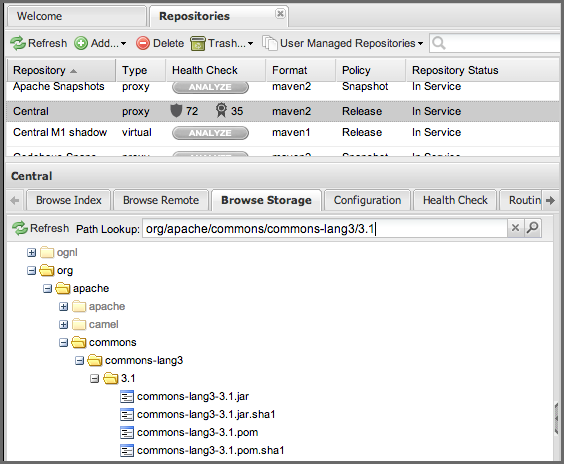 |
Figure 5.16. Browsing a Repository Group
When browsing a repository group’s storage, you are browsing the underlying storage for all of the repositories in a group. If a repository group contains proxy repositories, the Browse Storage tab will show all of the components in the group that have been downloaded from the remote repositories. To browse and search all components available in a group, click on the Browse Index tab to load the interface shown in Figure 5.17, “Browsing a Repository Group Index”.
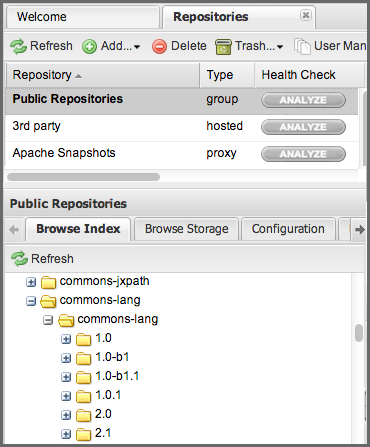 |
Figure 5.17. Browsing a Repository Group Index