NuGet Proxy Repositories in Nexus Repository 2
Nexus Repository 2
The NuGet Gallery is the central repository used by all package authors and consumers. To reduce duplicate downloads and improve download speeds for your developers and CI servers, you should proxy the NuGet Gallery with the repository manager. If you use other external repositories, you should also proxy them as well.
To proxy an external NuGet repository, you simply create a new Proxy Repository as documented in Managing Repositories. The Provider has to be set to NuGet. The Remote Storage Location has to be set to the URL of the remote repository you want to proxy. The URL for the main NuGet Gallery repository is
https://www.nuget.org/api/v2/
A complete configuration for proxying the NuGet Gallery is visible in Figure 15.1, “NuGet Proxy Repository Configuration for the NuGet Gallery”.
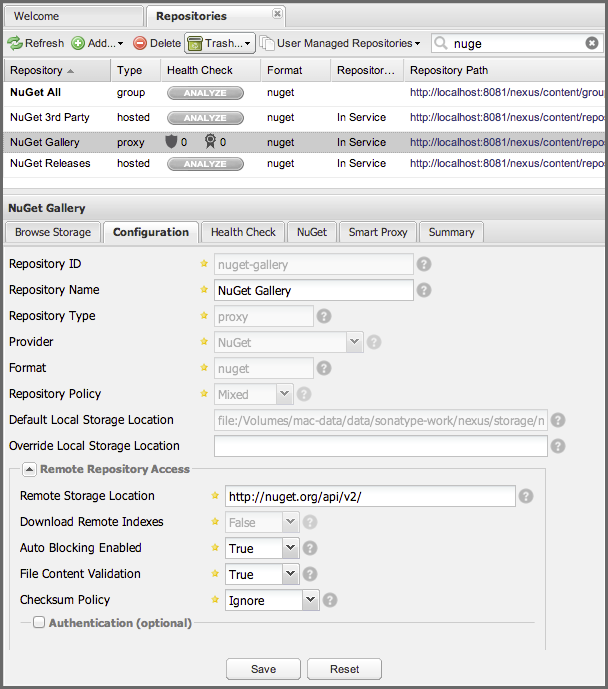 |
Figure 15.1. NuGet Proxy Repository Configuration for the NuGet Gallery
The repository configuration for a NuGet proxy repository has an additional tab titled NuGet as visible in Figure 15.2, “NuGet Gallery with Package Source URL”. It displays the Package Source URL that is the URL where the repository is available as a NuGet repository.
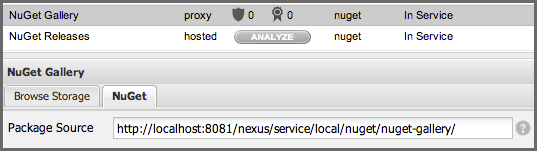 |
Figure 15.2. NuGet Gallery with Package Source URL
By default, searches in NuGet repositories in the repository manager are passed through to the remote repositories, and the search results are merged with internal search results and included in an internally managed index. This merging has to make some assumptions to generate component counts.