Replication Scenarios (Legacy)
Only available in Sonatype Nexus RepositoryTM Pro. Interested in a free trial? Start here.
Warning
In release 3.48.0, we introduced Content Replication, which removes Replicator and makes replication easier to set up and deploy. This documentation remains available for current implementations only. We do not recommend implementing this version of replication as we will be completely removing it once the new replication design is available.
Note
Replication is not appropriate for disaster recovery. If you need a disaster recovery solution, please see our resilient deployment options and backup and restore procedures.
There are multiple use and business cases for repository replication. This topic covers basic configuration steps for these use cases.
One Source Multiple Targets
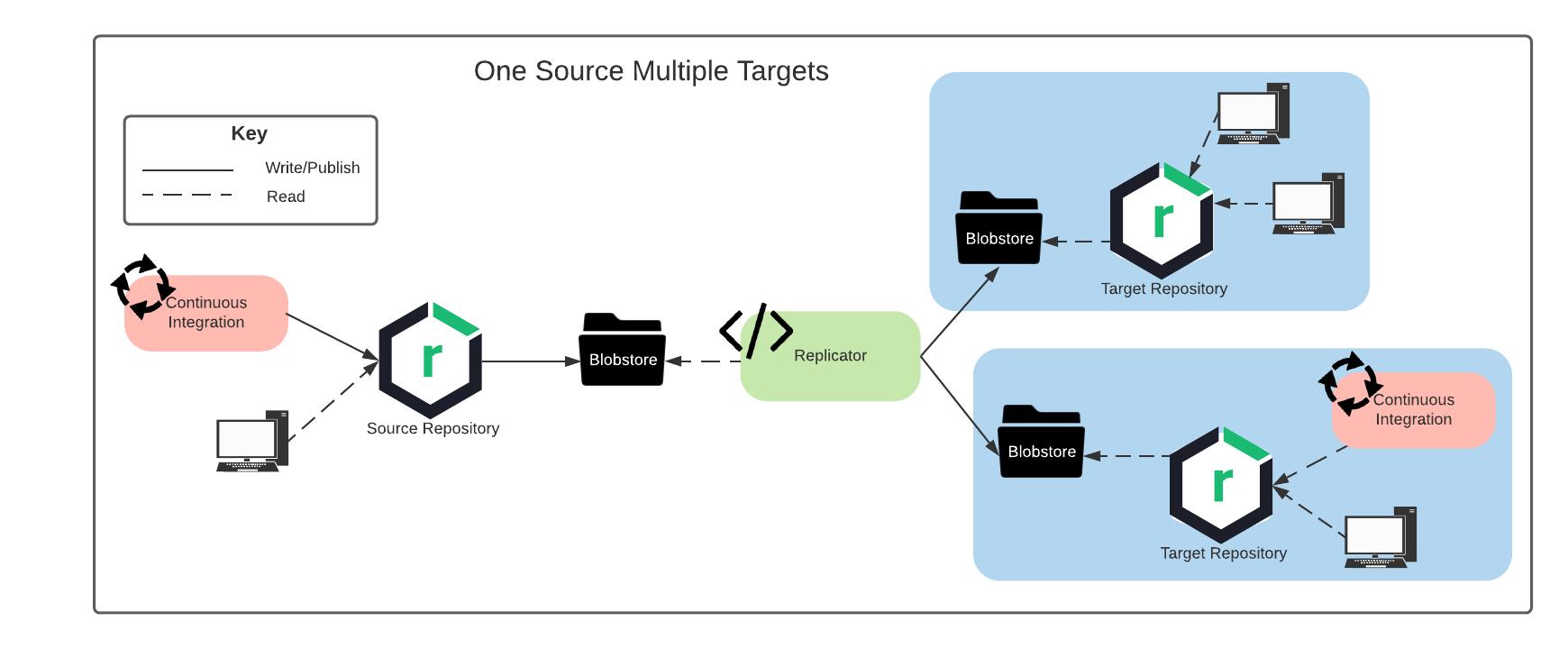 |
Ensure you have satisfied all prerequsites.
Create your replication connection to connect your source to one target.
Test your replication to ensure it is working properly by uploading new components to the source repository. You should see the replicated content appear in your target repository after you have run the Replicator.
Add a second replication connection:
Select the same source repository as in the first step above.
Enter a different target URL that points to a different target instance.
Finish the rest of the configuration as previously documented.
Upload a new component to your source repository, run the Replicator, and you should see the new component replicated to the target repositories.
Bi-Directional Replication
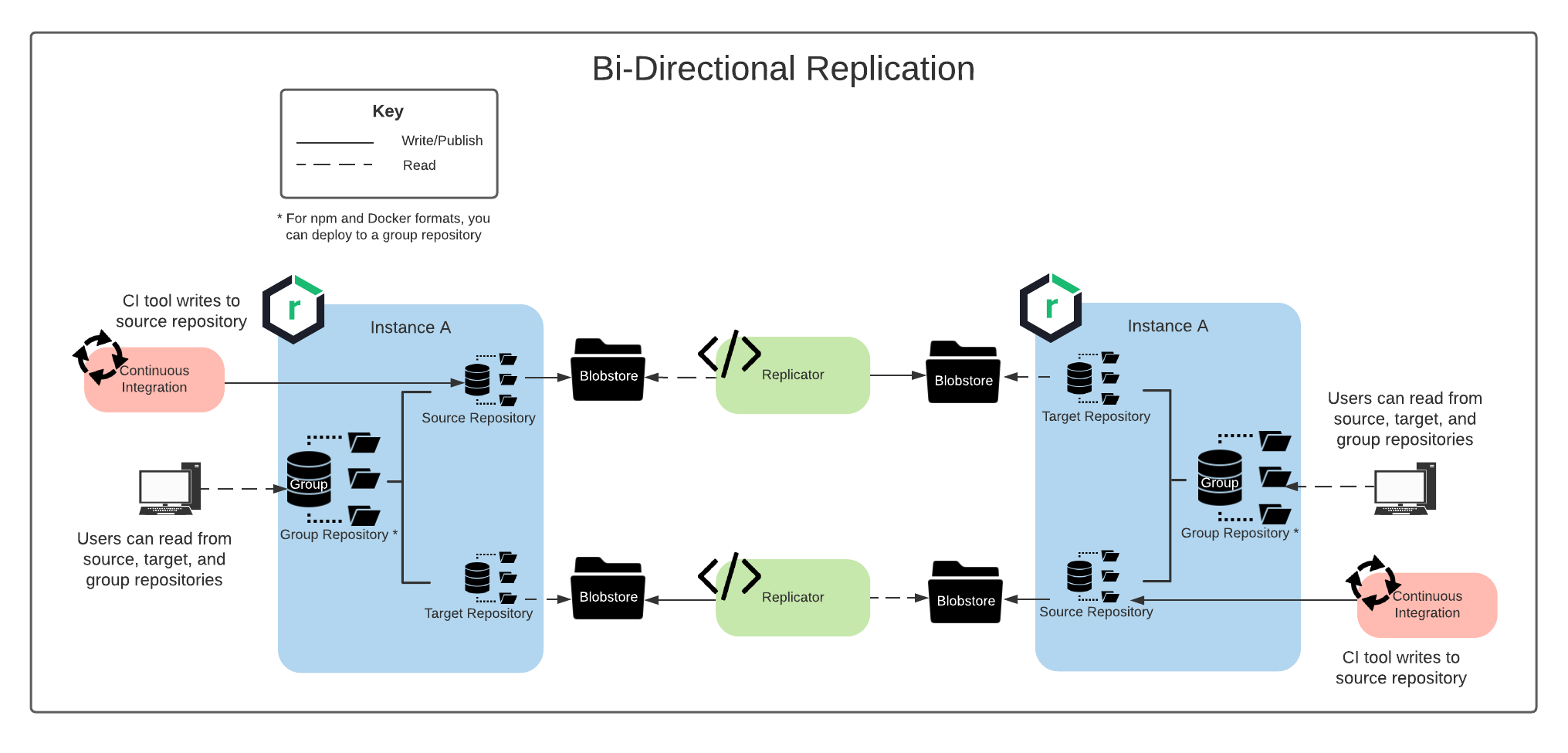 |
To use bi-directional replication, your team will need to access both the source (for read and write) and target (for read) repositories in their respective instance. A total of four repositories are involved in this setup. The steps below will refer to Instances A and B as illustrated in the diagram above.
Ensure you have satisfied all prerequsites.
Create your replication connection to connect your source repository on Instance A to the target repository on Instance B.
Test your replication to ensure it is working properly by uploading new components to the source repository on Instance A. You should see the replicated content appear in your target repository on Instance B after you have run the Replicator.
Create a new replication connection to connect your source repository on Instance B to the target repository on Instance A.
Test to ensure it is working properly by uploading new components to the source repository on Instance B. You should see the replicated content appear in your target repository on Instance A after you have run the Replicator.