Connecting Nexus Repository 2 to IQ Server
Nexus Repository 2
The first step to integrating IQ Server features with Nexus Repository Manager 2.x is connecting to IQ Server from Nexus Repository Manager.
To configure the connection to the IQ Server, follow these instructions:
Click on the IQ Server Connection menu item in Administration, located on the left of the Nexus Repository Manager application window.
Enter the URL for your IQ Server installation.
Select an Authentication Method:
User Authentication: Enter the username and password.
PKI Authentication: Delegate authentication to the JVM.
Note
It is recommended that you create a unique machine account with the desired permissions for linking IQ Server with Nexus Repository Manager. At a minimum, the account needs Evaluate Individual Components permission at the repositories level for Audit and Quarantine features and/or Evaluate Applications permission at the application level for Staging functionality. For more information about permissions, see Role Management.
Optionally, you can configure these properties:
Enter a Request Timeout.
Enter information in the Properties input field using a key=value definition per line. For example:
procArch=false ipAddresses=true operatingSystem=false
These properties are passed to IQ Server and can, for example, determine what properties are logged as part of a validation. Consult the IQ Server documentation for suitable parameters. In most use cases you will not need to configure any properties.
Click Test Connection to verify the information you have entered is correct and a connection to IQ Server can be established.
Click the Save button.
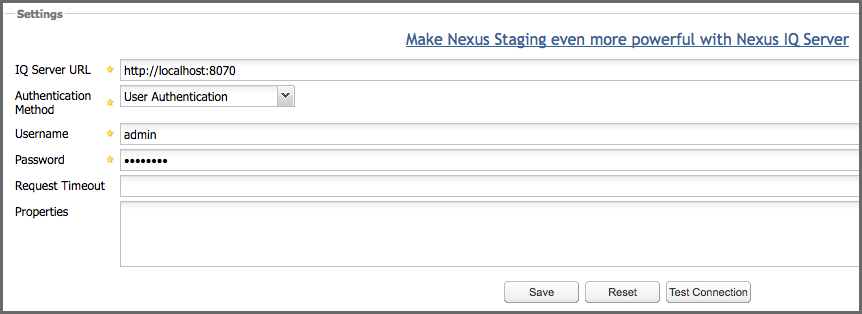 |
If successfully connected, you'll see a list of available applications in IQ Server.
Alternatively, you can enable, disable, and/or configure IQ Server integration by adding the IQ: Server Connection capability like any other capability as documented in Accessing and Configuring Capabilities.
Note
The features described here require licenses for Nexus Repository Manager as well as IQ Server. These are made available through the purchase of our solutions. You can obtain them from the Sonatype Support team.