Creating or Deleting Repositories in Nexus Repository
To create a new repository in Nexus Repository, you require the following privileges:
nx-repository-admin-*-*-addTo add a new repository
nx-repository-admin-*-*-readTo view repositories (including the newly added ones)
To create a new repository, take the following steps:
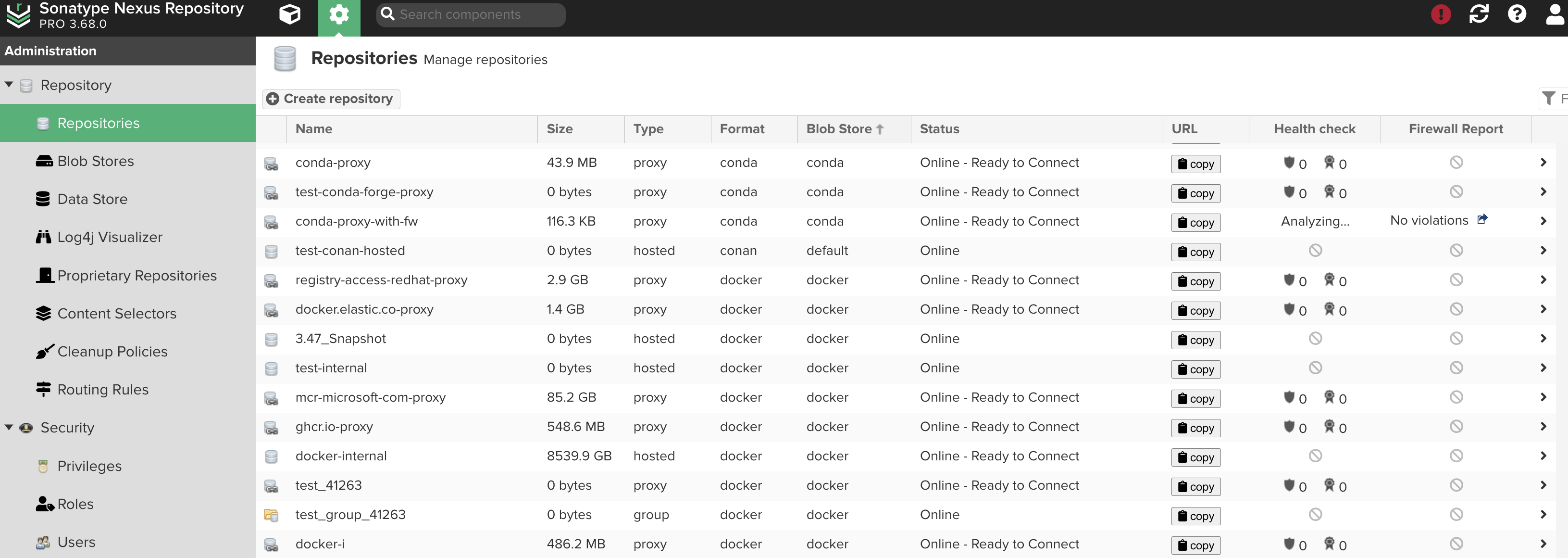
Navigate to Settings → Repository → Repositories.
Select the Create repository button.
Select the Recipe (format and repository type) for the new repository (e.g., npm (hosted)).
In the form that appears, complete the required fields as well as any additional configurations you wish to add for creating your repository. Available configurations differ by repository format and type. Details about these configurations are outlined in the Configurable Repository Fields help topic.
Select Create repository.
Once you have created a repository or repository group, it is available in the repositories list for further configuration and management. Selecting a specific row allows you to navigate to that repository's settings section.
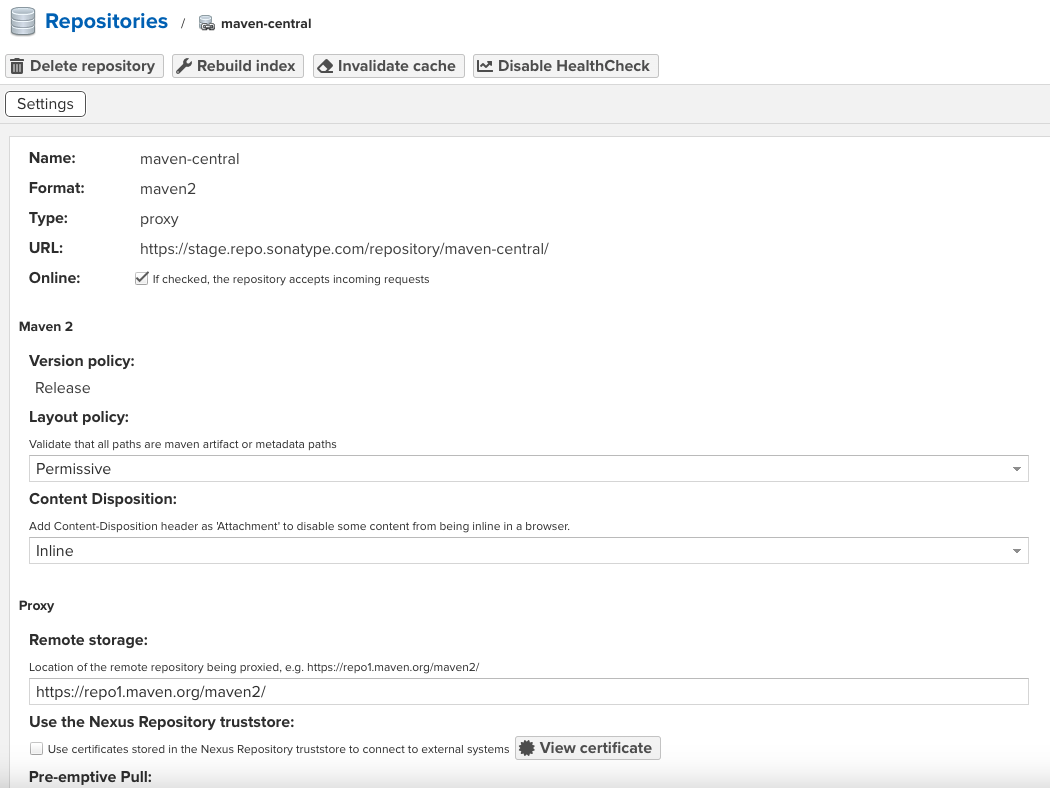 |
To delete an existing repository, select the Delete repository button. This will delete the repository and all related configuration and components after confirming the operation in a dialog.