Connect to IQ Server
The Sonatype IQ Server is the open-source governance and policy management tool used to provide compliance metadata to open-source components stored in the Nexus Repository.
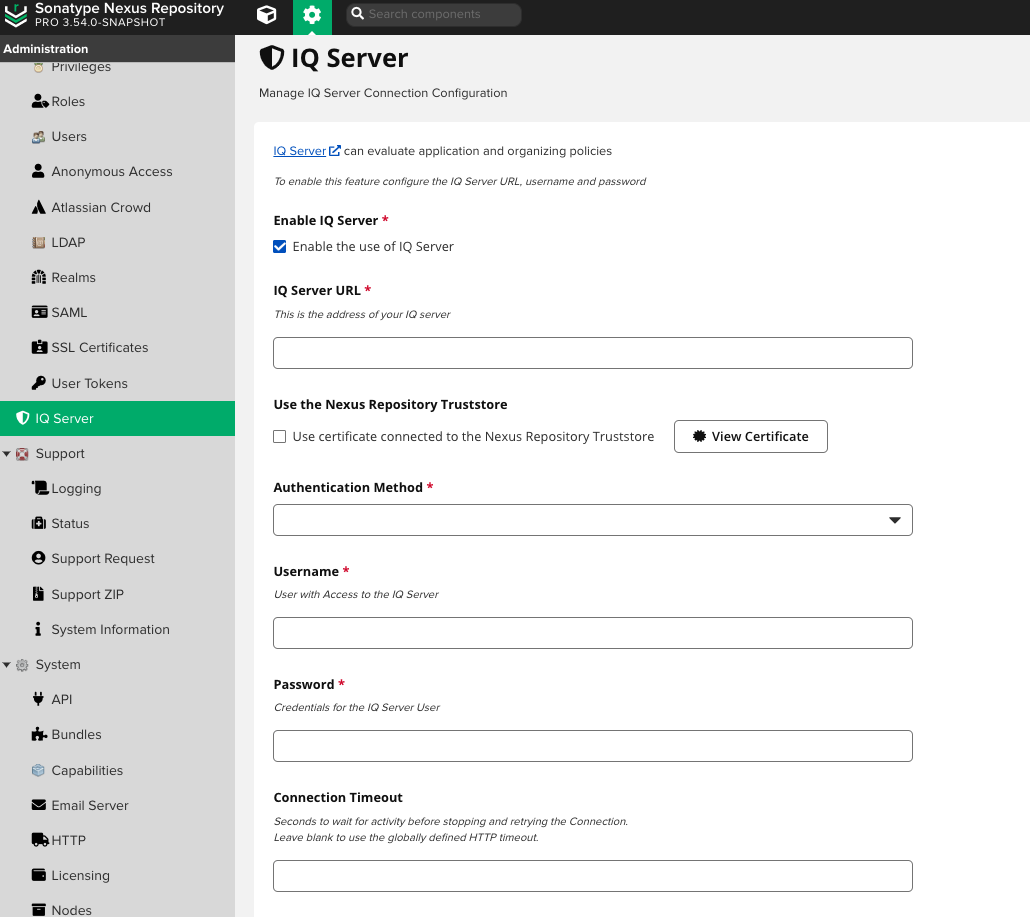 |
Use the following steps for Nexus Repository 3 Pro:
Select
IQ Serverfrom theSettingsmenuComplete the IQ Server setup form
Select the
Enable the Use of IQ ServerboxAdd your IQ Server URL
Select an authentication method
User Authentication: enter the IQ Server username and password
PKI Authentication: delegate to the JVM for authentication
Select
Save
Select
Verify Connectionto test the configuration
We recommend using a service account when connecting Nexus Repository to the IQ Server in production environments. Consider generating user tokens as an added layer of security.
At a minimum, this account requires access to the Evaluate Individual Components permission at the Repository Managers level in IQ Server Org and Policies.
Leave the following configuration options blank unless directed by Sonatype support:
Properties, Connection Timeout