Browsing Repositories
Browse the contents of any repository or repository group for supported repository formats. This feature may be accessed by selecting browse from the left navigation. Users with the nx-repository-view privilege may access the left navigation item.
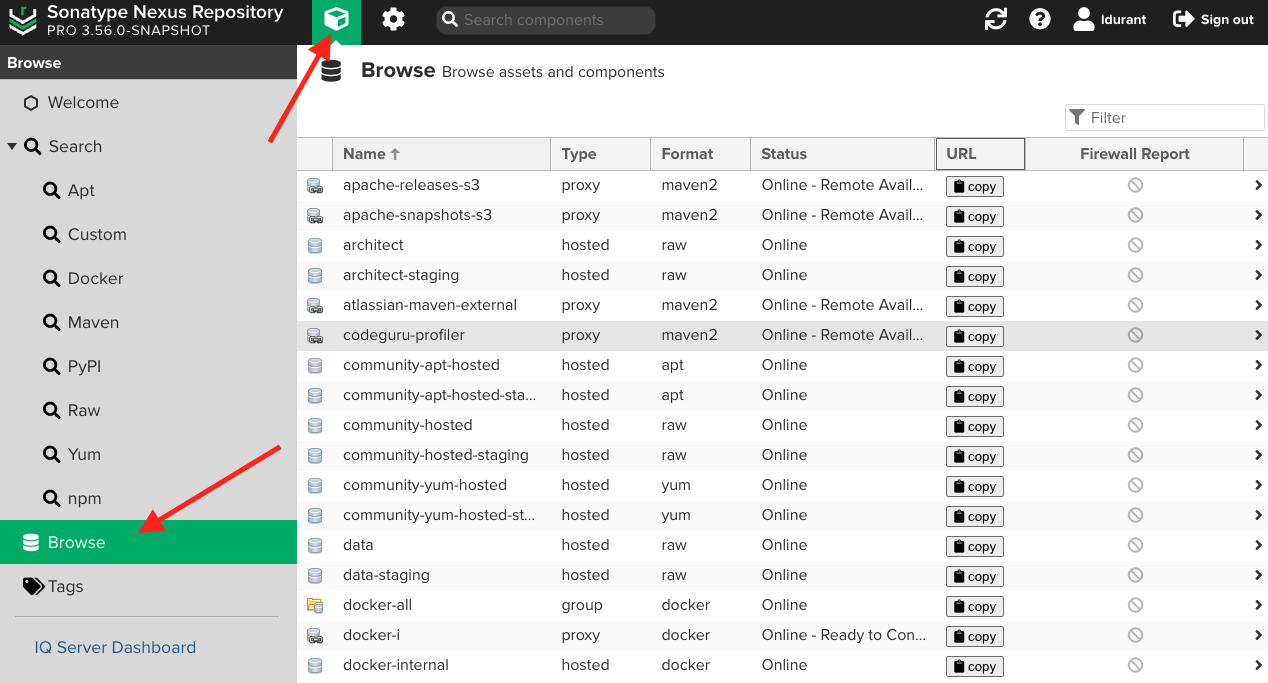 |
Select a repository to view a navigable tree containing the assets in the repository. Filter the tree content, expand nodes, and select components or assets for more detail. Nodes in the tree are sorted in case-insensitive order. Versions are sorted semantically.
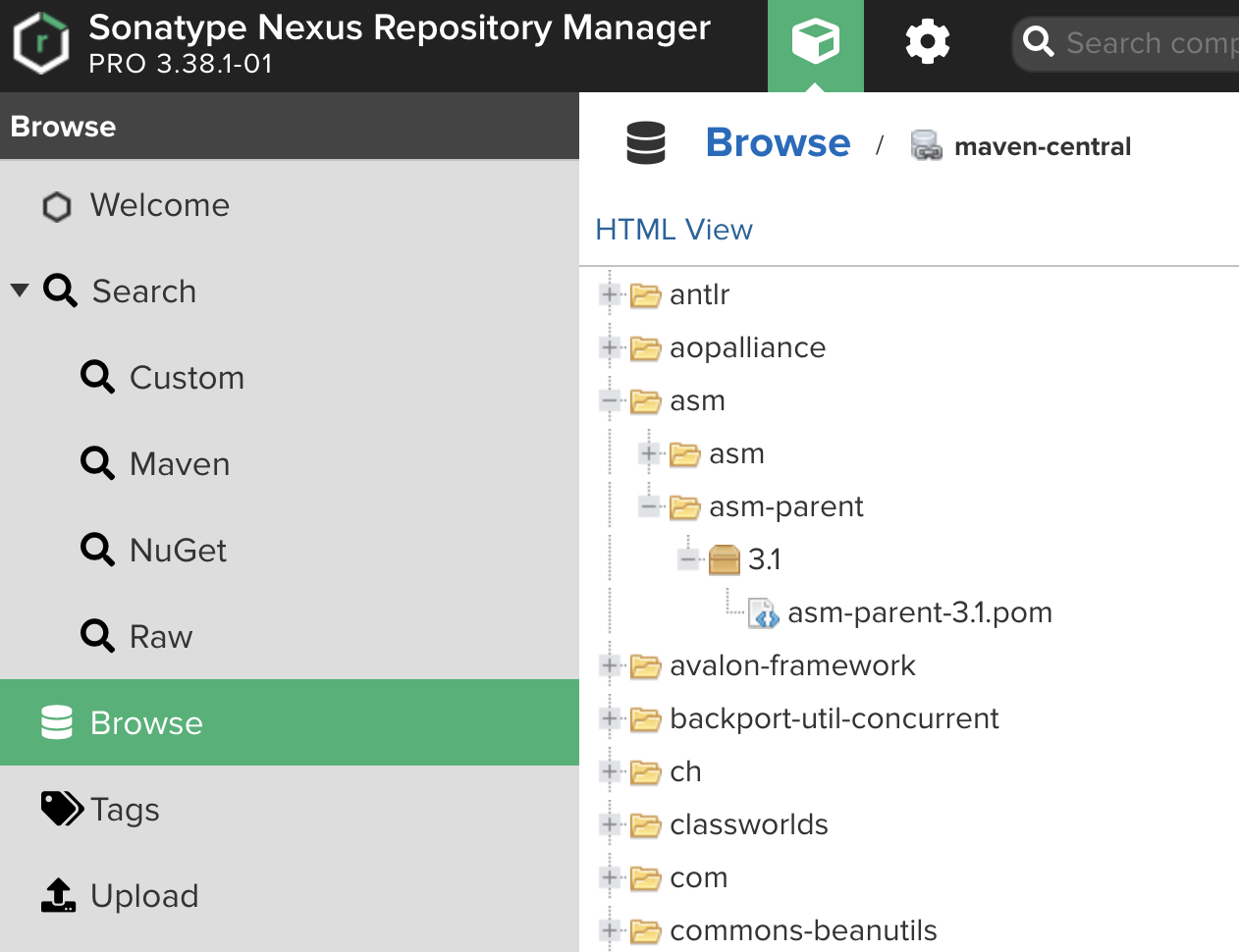
Note
UI is limited to showing a max of 10,000 components per level for performance.
Information View
When selecting a component or asset the information view appears on the right. The information in this view is the same as the asset and component information views for search but laid out as a series of scrolling panels instead of separate tabs. Additionally, in Sonatype Nexus Repository Pro, there will also be a scrolling panel named Component Tags that will present tags information in the same manner as when viewing tag information in the search results view.
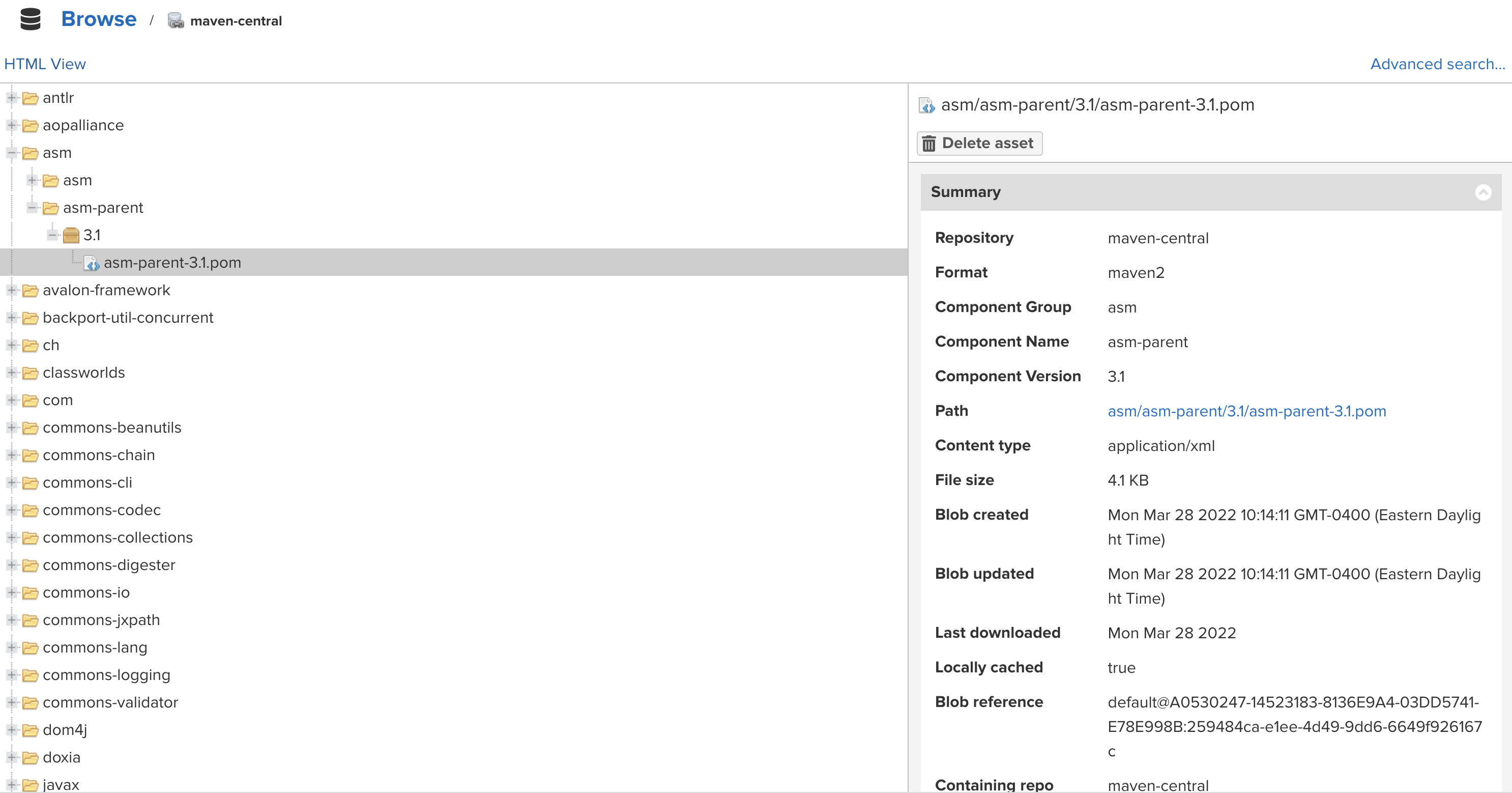 |
HTML View
To view and browse a repository and its contents through a simple HTML view, select the HTML View link at the top of the browse tree.
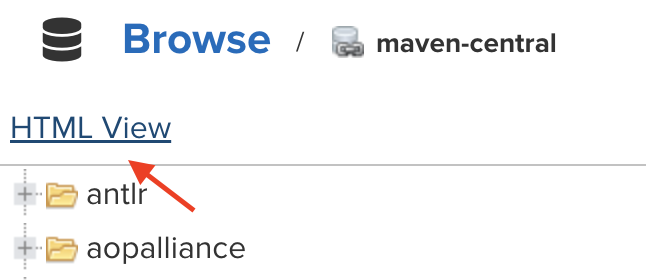
This opens a simple HTML view of the given repository; its corresponding web service endpoint (URL) is available in the address bar.
Security Details
In the event you do not want to give your users nx-repository-view-* permission to browse, there are several options available.
Readgives the ability to access the contents of the repository via client tools, REST, curl and the like. It does not give any UI permissions (e.g. you cannot see the Browse left nav item with just this permission).Browsegives the ability to access the UI Browse feature via the left navigation and the see details of contents and download as described above.Addgives the ability to send a POST request to upload content. This does not provide access through the UI.Editgives the ability to send a PUT request to upload content. This does not provide access through the UI.Deletegives the to delete content from repositories but adding and editing creation is not allowed. Note, this does not give the ability to see the contents soReadorBrowsewill be needed in addition, depending on the delete method being used.
The stars in nx-repository-view-*-*-* represent format, repository, and permissions, * being inclusive of all values.