Milestone Releases
Note
You are viewing out-of-date release notes. Please download and use the latest version of Nexus Repository Manager 3.
Milestone 7 Release
Jan 2016: We have all been working hard towards this release and this is it! From now on, you can upgrade your Nexus Repository Manager 3 deployment! This means that you can start using the shiny new Milestone 7 release in production. It is ready to roll out and includes features that go beyond what version 2 has to offer Docker and npm users.
Of course we still have a long list of new features in the pipeline for you with the next releases as well. For now though, this release includes:
Improved support for users of Maven repositories and tools like sbt and Apache Ivy.
Repository health check with expanded coverage including NuGet and npm repositories.
Support for upgrading from this version going forward.
Curious and can’t wait? Download a bundle and do a fresh install of the release right now. And if you want to be a little more cautious, read about what’s new and what to be careful about.
Regardless of the path you choose, we hope you will take this opportunity to discuss your experience with this latest release. Drop us an email at nexus-feedback@sonatype.com
Have fun!
The Nexus Repository Manager Team
Before you begin
Some important things to keep in mind:
Upgrades from previous Milestones are NOT supported. Perform a fresh install instead.
This Milestone WILL BE upgrade-able to the future 3.0 release, so go ahead and get real with this one.
Experience with installing and running the Nexus Repository Manager 2 and repository concepts can be helpful, but is not required.
We consider the Docker, NPM (v2) and NuGet implementations to be stable and ready for production use to complement Nexus v2 which still has more Maven specific functionality. Though this code is considered stable, it is still an early version. We recommend vigilance in following the guidelines regarding backup and restore such that there is a recover path in the event that it is needed.
Installation and configuration processes have changed from the milestone 6 release, refer to the documentation for details
What's New?
The significant new features of this milestone release are:
Improvements to our Maven 2 format support
Repository Health Check for Maven, npm, NuGet proxy repos
Upgrade-ready, Blobstores, and SSL
Maven Repository Improvements
We’ve added quite a few items for Maven repositories in this release including:
A few more Scheduled Tasks to help you keep the Nexus Repository Manager up and humming
Relaxing the repository format such that you can publish from SBT, Ivy or other build tools/formats that don’t match Maven verbatim
Support for Maven archetype catalog
Support for generating and downloading Maven .index files
Expanding the Repository Health Check
You can now run Repository Health Check against your Maven, npm and NuGet proxy repositories in this release and beyond. While this is functionality that existed in version 2, we are interested in your experience running it against proxy repositories in version 3.
Did you know that we run Repository Health Checks on over 50,000 repositories each day. Why not give it a try?
Blobstores and More
Some other cool things we added to this release:
Upgrades will now be supported from this Milestone to future versions of Nexus Repository Manager 3.
Ability to specify SSL and TLS options for email configuration
Improvements to store Blobstore paths as relative instead of absolute
Large performance improvements to our Blobstore
Milestone 6 Release
Nov 2015: We have been listening to you! Our last milestone 5 release included Docker support and the feedback we got from users was very positive. One popular request was to add support for the Docker Registry API V2. So we went ahead and did that and a bunch of other Docker related improvements.
But of course we did not stop there. We implemented npm support for proxying, hosting and grouping repositories for users of the npm package manager popular for Node.js development and other JavaScript related work. Now you are going to say we already had that in Nexus 2. True, but this time we also support searching and browsing npm repositories, npm login, npm deprecate and npm scopes and more. You are gonna love it.
And to make it easier for you to get started, we refactored the archive bundles we ship to include the JRE needed and added a convenient installer application for your operating system of choice.
Curious and can’t wait? Download a bundle and do a fresh install of the release right now. And if you want to be a little more cautious, read about what’s new and what to to be careful about.
Regardless of the path you choose, we hope you will take this opportunity to discuss your experience with this latest release. Drop us an email at nexus-feedback@sonatype.com
Have fun!
The Nexus Repository Manager Team
Before you begin
Some important things to keep in mind:
Upgrades between milestone builds are NOT supported. Perform a fresh install instead.
Experience with installing and running the Nexus Repository Manager 2 and repository concepts can be helpful, but is not required.
We consider the Docker implementation to be stable and ready for production trials. Though this code is considered stable, it is still an early version. We recommend vigilantly following the guidelines regarding backup and restore such that there is a recover path in the event that it is needed.
Installation and configuration processes have changed from the milestone 5 release, refer to the documentation for details.
Milestone Backup and Restore
Comprehensive backup and restore procedures are being worked on. Milestone releases can follow this basic procedure for now.
Backup
While Nexus is stopped, copy the the entire install directory to another location.
Restore
Start Nexus from a backed up copy.
What’s New?
If this is your first time trying a Nexus Repository Manager 3 milestone release, check out our notes for previous releases. These are all available here in our Release Notes pages. It will give you a good background for any of the previous changes, especially those related to the user interface as well as installation procedures.
The significant new features of this milestone release are:
Installer Application and Java 8
The new download archives are available for OSX, Windows and Linux and include the required Java 8 runtime. A new, user-friendly installer application allows anybody to follow a few steps using a simple user interface and install the repository manager in minutes. If you are installing and starting from the archive, you have to keep in mind that the launcher script usage changed a bit as well E.g. use ./bin/nexus run now.
Docker Registry API V2 Support
Implementing support for the Docker Registry API V2 required us to read Docker source code, reverse engineer behaviour of DockerHub and other registries and generally get into the nitty-gritty details of it all. And we wrapped it all up in an easy to use configuration for you so you can use V2 and fall back to V1 seamlessly when required. At least for searching in DockerHub via command-line you still want to have V1 enabled, since DockerHub itself still uses only V1 for that. Anyway - enough details.
Node Packaged Modules and npm Registries
Support for npm packages managed in Nexus Repository Manager-controlled repositories is better than ever before. Proxy npmjs.org to avoid repeated downloads and improve you build performance, create npm repository hosted on the repository manager as a private registry and share your packages with internally to your organization with ease. Use npm login to easily authenticate to the repository for publishing. Or use npm deprecate to let your users know about a new release of you shared package. Or simply search or browse in the repository manager to see what is available. Once you got used to managing your npm packages with the repository manager, you won’t believe you used npm without it in the past.
Milestone 5 Release
21 Sept. 2015: With giant steps we are moving forward towards the release of Nexus 3.0. The new Milestone 5 release adds support for a completely new repository format - Docker. Just with all other formats you can proxy and host repositories. For Docker users in the DevOps realm this is a significant release since it allows you to run on-premises, private Docker registries with Nexus with an open source solution. No other product out there offers this.
And it was all built on top of the format-agnostic storage system introduced in the last milestone release. We have further improved it by adding features such as browsing repositories and accessing component details in the Nexus user interface.
Beyond that we improved and introduced numerous smaller features related to the user interface, tasks and other functionality of Nexus.
Curious and can’t wait? Download a Nexus OSS bundle and do a fresh install of the release right now. And if you want to be a little more cautious, read about what’s new and what to to be careful about.
Regardless of the path you choose, we hope you will take this opportunity to discuss your experience with this latest release. Drop us an email at nexus-feedback@sonatype.com
Have fun!
The Sonatype Nexus Team
Before you begin
Some important things to keep in mind:
Upgrades between milestone builds are NOT supported. Perform a fresh install instead.
Experience with installing and running Nexus 2 and repository concepts can be helpful, but is not required.
Do NOT use Nexus 3 milestone builds on critical, production servers.
What’s New?
If this is your first time trying a Nexus 3 milestone release, check out our notes for previous releases. These are all available here in our Release Notes pages. It will give you a good background for any of the previous changes, especially those related to the user interface as well as installation procedures.
The significant new features of this milestone release are:
Docker
Docker container usage is revolutionizing development and operations workflows everywhere. The benefits are tremendous. This milestone release of Nexus 3 adds full support for Docker registries. You can configure proxy repositories of Docker Hub and any other repository. This allows you to avoid repeated downloads of Docker images and layers, by caching them in Nexus running in your network. Creating a hosted repository enables you to have completely private Docker repositories within your organization enabling the exchange of proprietary images between development teams as well as for QA and production usage. All those repositories can be wrapped in a repository group, so that your Docker users still have to deal with only one URL and gain access to a much larger set of images.
Beyond these features we have simplified the required SSL setup for Nexus and added support for Docker specific search. And of course Repository Browsing and Component and Asset Detail views work for Docker as well…
Repository Browsing
You want to know whats in all those different repositories? What got proxied from nuget.org? Or the Central Repository? What release got deployed to your hosted repository? What Docker images have been pulled from Docker Hub? All these questions and many others can now be answered with the new repository browsing user interface in Nexus. You can access all the components and their assets per repository.
Component and Asset Details
You can browse your repository or find components via the search functionality, but now what. With the new component and asset details view you can see all the details about each component including the repository format agnostic characteristics like name and version, but also all the different attributes used in the different formats and associated to the components and assets.
Known Issues
We are currently working to resolve an issue that specifically impacts the ability to browse repositories. When first navigating to a repository, the list of components or assets may appear blank until you either scroll, refresh, or come back to the page.
For this milestone, we have added Docker Registry v1 capabilities so that we could get early feedback on how Docker fits within Nexus. Docker v2 specific features are currently unavailable though are being worked as part of the next milestone and will likely be complete as part of the GA release. A full list of v2 features is available here. We plan on getting feedback from the community along the way to help fine tune how we support you all into the future.
Milestone 4 Release
It’s been a little while, since we released our last milestone! We promise the wait was worth it.
In this milestone 4 release we have gone behind the scenes and changed a lot of the backend systems used to store components, metadata and configuration. We built upon years of experience and designed a system that scales well into the future and the demands to support numerous, different repository formats with a large variety of components and metadata.
And of course, we have continued with our efforts to create a slick, modern web application that meets your demands in terms of performance and usability.
Curious and can’t wait? Download a Nexus OSS bundle and do a fresh install of the release right now. And if you that want to be a little more cautious, read about what’s new and what to to be careful about.
Regardless of the path you choose, we hope you will take this opportunity to discuss your experience with this latest release. Drop us an email at nexus-feedback@sonatype.com
Have fun!
The Sonatype Nexus Team
Looking for a few good Nexans (Nexus users)
The great state of Nexus is looking for participants to help us validate the new functionality in Milestone 4. Each session will run about 45 minutes. You’ll get to try a variety of tasks using the release and tell us what works, and what doesn’t. We’ll use this feedback to eliminate any glaring holes and polish the rough edges. You get to say you had a hand in improving a product you use every day.
If interested, send us an email at nexus-feedback@sonatype.com. We’ll schedule your session to occur within the next couple of weeks. If you choose to participate, please don’t look at the release beforehand. We want your initial reaction!
We look forward to hearing from you,
The Sonatype User Experience Team
Before you begin
Some important things to keep in mind:
Upgrades between milestone builds are NOT supported. Perform a fresh install instead.
Experience with installing and running Nexus 2 and repository concepts can be helpful, but is not required.
Do NOT use Nexus 3 milestone builds on critical, production servers.
What’s New?
This milestone represents significant changes "under the hood", mainly in the form of an updated component and metadata storage framework. Beyond that far reaching change and the affected user interface sections, we put further efforts into the user experience.
Note
If this is your first time trying a Nexus 3 milestone release, check out our notes for previous releases. These are all available here in our Release Notes pages. This will give you a good background for any of the previous changes, especially those related to the user interface as well as installation procedures.
Storage Backend
While physicists around the world are trying to create a Grand Unified Theory, we have pulled ahead and implemented a grand unified component storage system.
Figure 1. It’s hard to show a backend… so here’s some robutt.
This new backend is independent of the repository format and flexible enough to support any component and metadata format. For starters we have implemented support for the repository formats used by NuGet as well as Maven. And we also added a very simple raw repository format that can e.g. be used to host Maven-generated sites. The changes of the underlying semantics in turn allowed us to improve the repository management user interface as well as search.
Search
A major benefit of the new storage backend is its flexibility. It allows search to work across all repository formats and components and include all the metadata. We have added a number of search criteria and built a custom search interface as well as pre-defined searches for specific use cases. Screenshots and more information can be found in the documentation.
Repository Administration
The updated repository administration user interface sits on top of the storage backend and allows you to manage your repositories in maven2, nuget and raw formats. All formats support proxying remote repositories, direct storage of components in Nexus hosted repositories as well as grouping repositories. The user interface clearly separates the different aspects of repository configuration and makes your repository management easy and the documentation tells you more about all the details.
Tab Consolidation
A new drill-down pattern in the Nexus 3 user interface allows you to focus on the current content and feature and reduces the visual complexity and number of tabs.
Milestone 3 Release
We’re still hard at work on Nexus 3, but thought we would pause and give you a glimpse of the current state of development. As with previous milestones, Milestone 3 builds on existing functionality, adding significant improvements to the visual design and overall experience. The emphasis has been on usability and visual polish, setting the foundation for future UI improvements.
Once you’ve read through our disclaimers, feel free to download and install the release. An overview of what’s new is below, for the curious.
Most importantly, please let us know what you think of the release. Are you experiencing any problems? Are there aspects of the release that you love or hate?
Let us know. Drop us an email at nexus-feedback@sonatype.com.
A word of CAUTION! before you begin
Some important things to keep in mind:
You should be experienced installing and administering Nexus already. If not, we recommend starting with the latest version of Nexus 2.xx.
It probably goes without saying, but do NOT upgrade a production server with any milestone builds.
Upgrades between milestone builds may NOT be fully supported.
Fully updated documentation is not currently available, however we will be providing some items to help you get started. (See below)
Have fun, tell us what you like, what you don’t, and if you are so inclined, try to break things.
What’s New?
Note
If this is your first time trying a Nexus 3 milestone release, check out our notes for Milestone 1. This will give you a good background for many of the changes you can expect, especially those related to the user interface.
As mentioned, this release is mostly about improvements to the user interface. None of these changes are necessarily final, but they reflect the general direction we’re taking the UI. As always, we want your feedback at nexus-feedback@sonatype.com.
Detail panels have more breathing room
Previously, detail panels cut the available space in half. For busy features, this resulted in a cramped experience. To fix this, we implemented what we call "Drilldown", a pattern which uses sliding full-page panels accompanied by a breadcrumb for navigation.
Search results can be bookmarked
In MS2, there was no way to search for a component, view details for a specific version, and copy/paste a URL for that. This has been fixed in MS3.
Fewer modals, more full-page screens
Where it made sense, we opted to use the drilldown pattern instead of modals. One prominent example is that all create modals are now drilldowns, which gives the associated lists and forms more space on the page.
Numerous style tweaks
Too many small improvements to list, but some highlights:
Page organized with typography, not background color.
Header mode buttons are full height and have higher contrast.
Colors normalized to a well-defined palette
Main font changed to Proxima Nova
Login modal simplified
Tabs replaced with pills
Inline frames replaced with borderless containers and large titles
Help text across the experience was simplified
Focus states made visible for accessibility purposes
Milestone 2 Release
The Nexus Team is proud to announce our latest milestone release, Milestone 2, which now includes all the features of Nexus Pro, and all of the updates we made in Nexus 3 Milestone 1.
Thus far, the focus has been the new user interface (and still is). However, there are numerous refinements to the internals of Nexus not readily apparent in the new look and feel.
If you have already tried out the Milestone 1 build, there won’t be a lot of changes here. That is, beyond the Nexus Pro features.
Because of this, we’re going to go over very similar content covered in the Milestone 1 announcement. If you would simply like to skip ahead and download the latest Milestone release, go right ahead, we won’t blame you.
But… be sure to check out our word of CAUTION below, as well as some of the other tips for successfully trying this sample of features for the upcoming version of Nexus 3.
A word of CAUTION! before you begin
Some important things to keep in mind:
You should be experienced installing and administering Nexus already. If not, we recommend starting with the latest version of Nexus 2.xx.
It probably goes without saying, but do NOT upgrade a production server with any milestone builds.
Upgrades between milestone builds may NOT be fully supported.
Fully updated documentation is not currently available, however we will be providing some items to help you get started. (See below)
Have fun, tell us what you like, what you don’t, and if you are so inclined, try to break things.
What if I experience problems, or want to offer feedback?
Great, we’d love to hear from you. Please send all correspondence here: nexus-feedback@sonatype.com
What’s New?
As we mentioned, if this is your first time trying a Nexus 3 milestone release, you should check out our notes for Milestone 1. That provides a good background for many of the changes you can expect, especially those related to the user interface.
This release builds upon that functionality by offering the expanded features of Nexus Pro. That means a few things might not be exactly where you expect them… which is a good thing.
That’s enough talking about it though. We know why you came, a list of new features in Nexus 3 Milestone 2. Keep reading to find out more.
New Default URL
The default URL for Nexus is http://localhost:8081/. Previously this had the context of /nexus. However, this has been removed.
Admin Area Changes
One of the core updates to the new user interface is the separation of administration and browsing functionality. Because of this, a few things were moved, and given their own first-class representation in the Administration area.
CLM
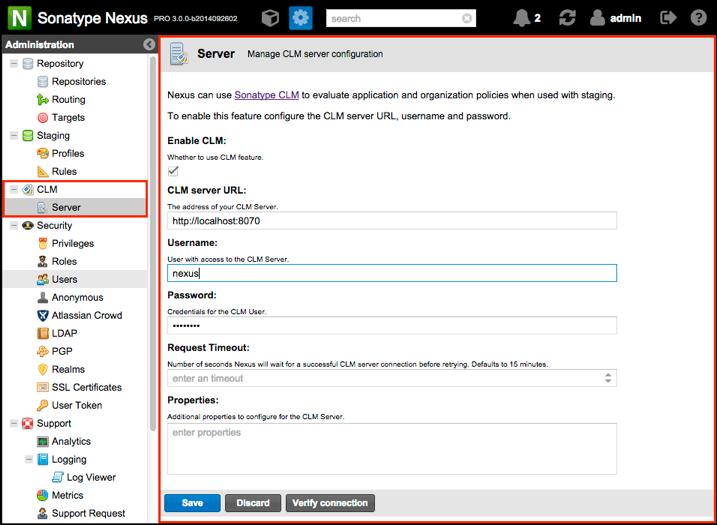
Product Licensing
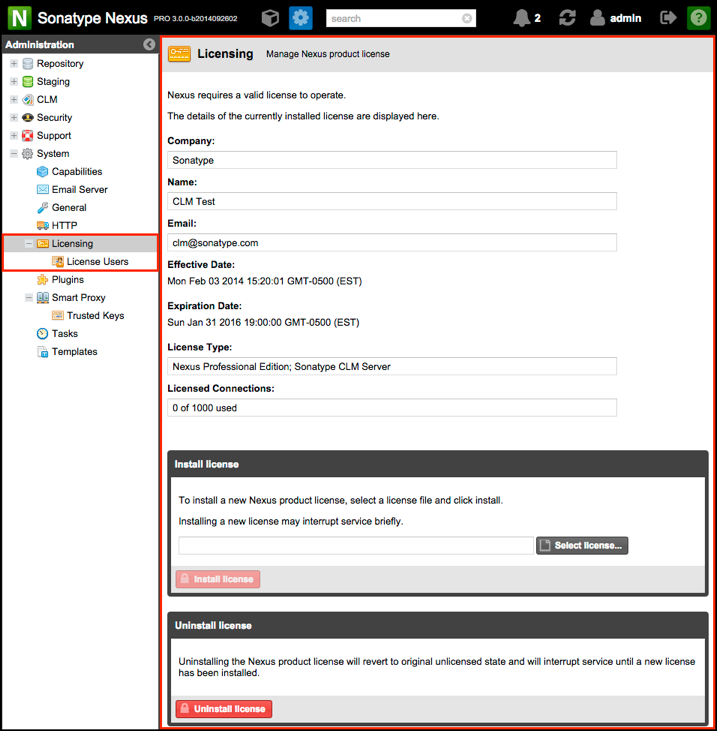
Staging Admin
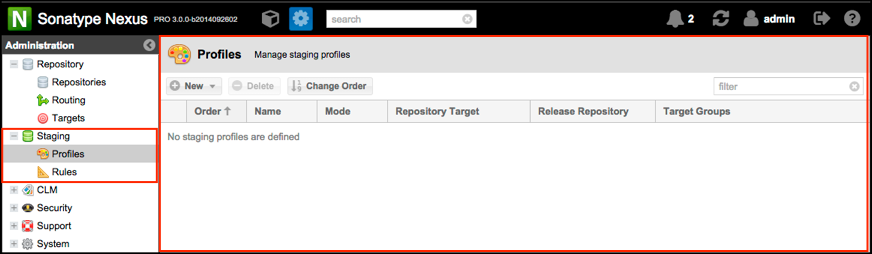
Staging Browse
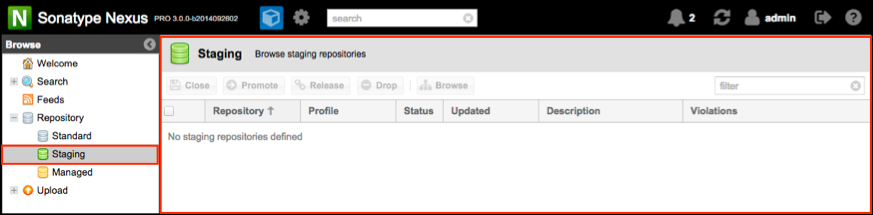
PGP Configuration
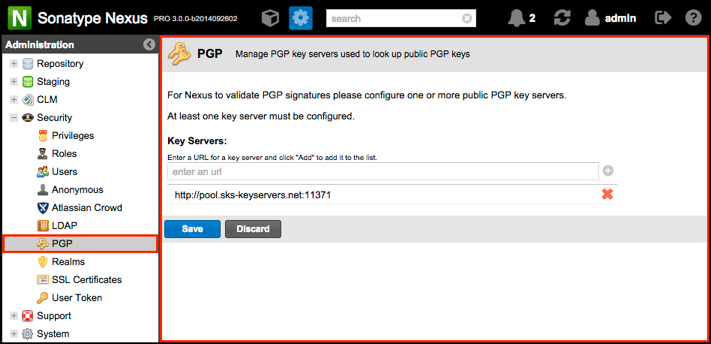
Enable User Token
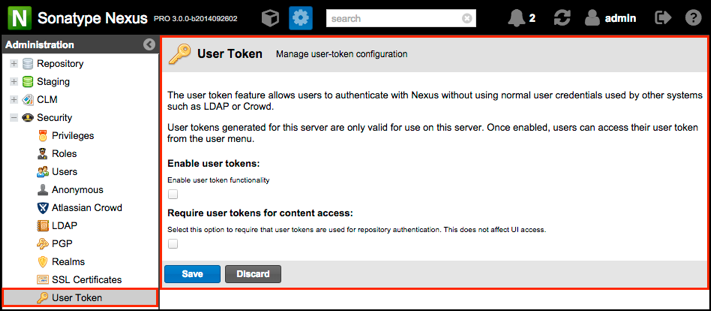
View User Token
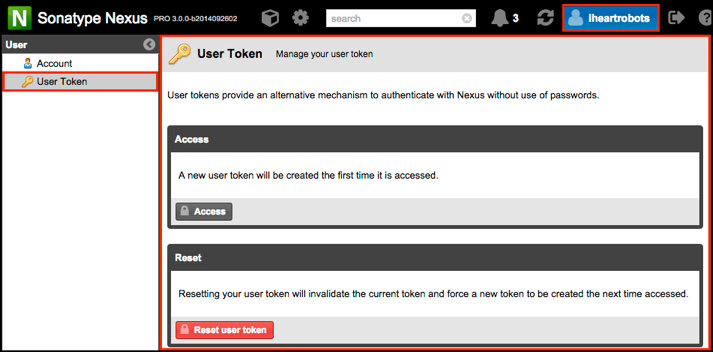
Milestone 1 Release
This initial milestone build (M1) is a technical preview of things to come, and is part of a series of releases leading up to the final GA version of Nexus 3.0. The focus of M1 is the new user interface, though there are numerous refinements to the internals of Nexus not readily apparent in the new look and feel. Additionally, M1 is only being made available for Nexus OSS (M2, coming shortly, will cover Nexus Pro).
This milestone is being made available for anyone interested. We welcome feedback from the user community - See corresponding details below.
A word of CAUTION! before you begin
Some important things to keep in mind:
You should be experienced installing and administering Nexus already. If not, we recommend starting with the latest version of Nexus 2.xx.
It probably goes without saying, but do NOT upgrade a production server with any milestone builds.
Upgrades between milestone builds may NOT be fully supported
Fully updated documentation is not currently available, however we will be providing some items to help you get started. (See below)
Have fun, tell us what you like, what you don’t, and if you are so inclined, try to break things.
What if I experience problems, or want to offer feedback?
Great, we’d love to hear from you. Please send all correspondence here: nexus-feedback@sonatype.com.
So, what’s New?
First and foremost, Milestone 2 features support for Nexus Pro, as well as everything included in Milestone 1.
If you just joined us, Milestone 1 was the first release, and focused on changes which were mainly visual. Also, As we mentioned earlier, a number of improvements have been made under the hood. We won’t go deep into the latter, since you won’t see most of that.
However, a good place to start is by taking a look at the new console. After that, we’ll move on to that very new look and feel, which you are likely to agree, is quite apparent. C’mon, let’s take a look at this new technology.
Note
JSW (Java Service Wrapper) is no longer part of the distribution.
A brand new console / shell
There is a new console, which is OSGI based on the Apache Karaf platform. For testing we recommend starting the repository manager in a terminal using
<install>/bin/nexus console
This will provide a view of the bootstrap logging (incase anything strange is going on). To exit the console use CTRL-D or ‘shutdown’ command.
The boot logs are located in <install>/data/log/karaf.log. See <install>/bin/setenv script to configure JAVA_HOME or other JVM options.
The navigation has changed, and there are three new buttons…
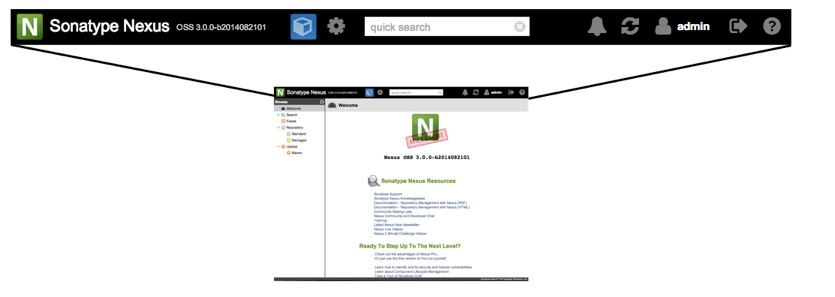 |
 Just browsing
Just browsing
This button opens a panel on the left side of the screen. There you can search for components, review feeds, access repositories, and upload Maven components.
 |
Admin on deck
Click this, and you’ll see the administration functions are now in their own area. Just click this icon and you can manage everything from Repositories to Plugins. You may notice, we’ve added icons to make the administration area easier to navigate as well. Who am I?Clicking this button lets you manage account settings, like changing your password.
OK, technically there are seven…
 |
Danger Will Robinson!
Nexus messages are a key piece of new functionality for Nexus, and in just a bit we’ll show a quick video of just how they work. Click here to see what Nexus has been saying.
 |
Suffering from stale data?
A “global refresh” replaces the seemingly random (and frequent!) placement previously. Now you can refresh the entire UI in a single click.
 |
Coming and going?
Click here to sign in, or out.
 |
Need help?
This icon is the place to start.
Navigating the Administration area has changed…
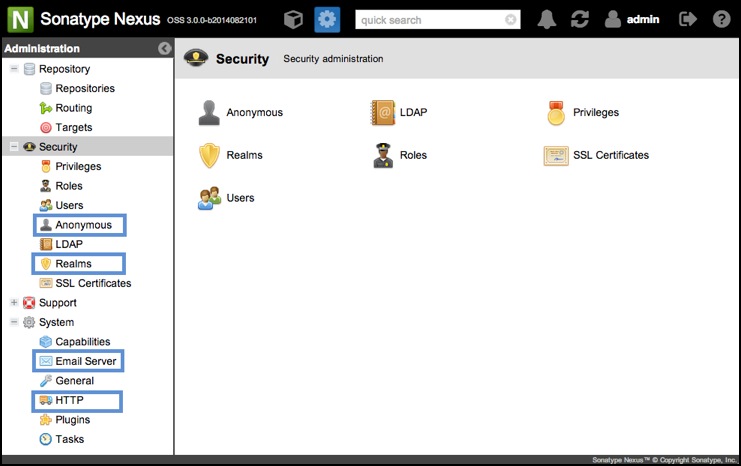 |
The Administration section has seen some notable refinements. We’ve abandoned things like the monolithic server configuration page. These options now have their own place within the appropriate administration category (see highlighted areas to the right).
… and there are a lot of new icons here as well.
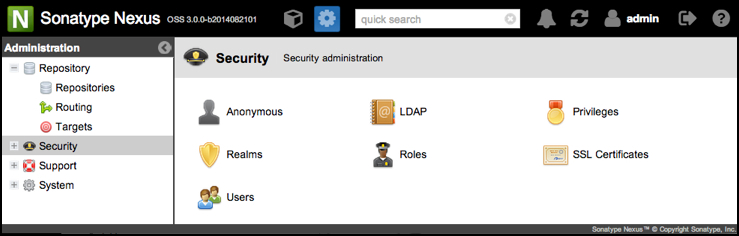 |
When clicking on the various sections in the left navigation, the items in a particular category will display on the right (e.g. Security as shown) as well. Clicking on an icon will open that area.
Check out messages…
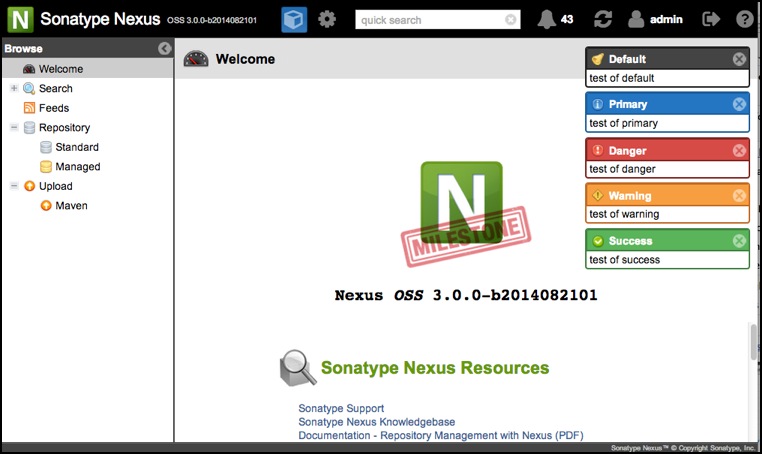 |
Messages provide a way to let you know that an action that has been taken was acknowledged by Nexus. For example, in the case of server-side validation if the content is not valid, it will report that back an appropriate error. When a message is delivered, it will be displayed for a few seconds before fading out. But, you have full control to clear and delete them as well. Just click the bell icon.
Plus, there is a whole lot more coming…
We’ll let you know when M2 is ready. However, just so you are getting excited about it, here are some things you can expect.
Updated UI for Nexus Pro
Updated Documentation
Bug fixes
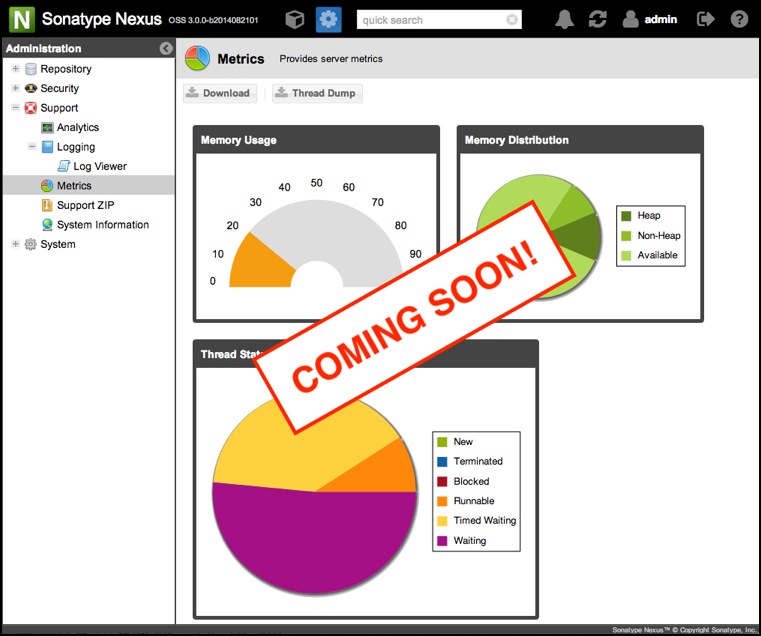 |