Repository Firewall Cloud Authentication
Repository Firewall Cloud supports Auth0 compatible protocols such as: SAML, OpenID Connect, JSON Web Token, OAuth 2.0, OAuth 1.0a, WS-Federation, and OpenID.
Configure multi-factor authentication (MFA) with a supported authenticator of your choice. On successful MFA setup, users can log in to the Repository Firewall server.
The following process is to set up secure authentication using Auth0.
Auth0 Authentication
New users will receive a "Getting Started with Firewall SaaS" email from the Sonatype Team.
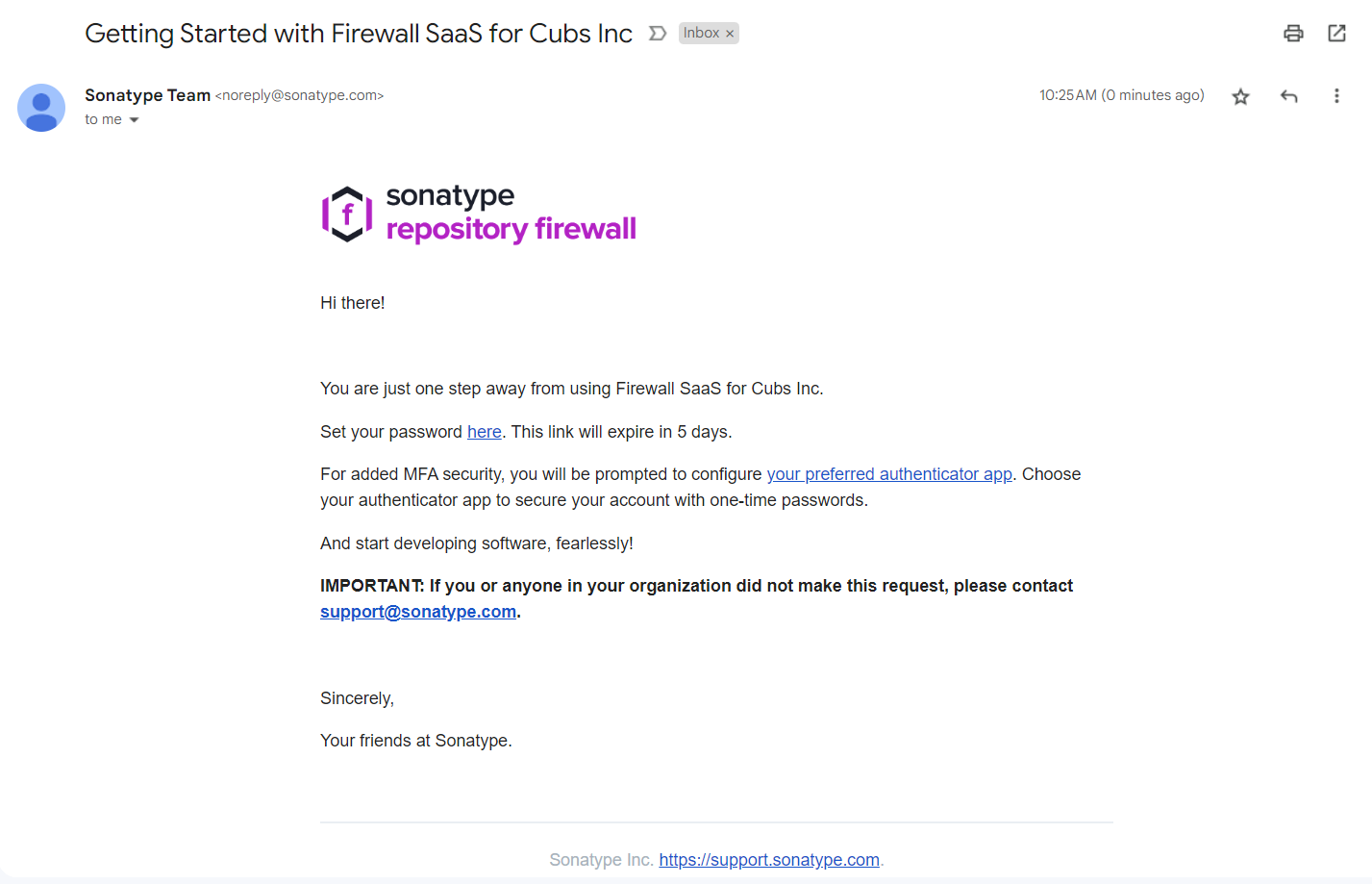 |
1. Select the link, Set your password here
You are prompted to change your password. This will be used by Auth0 for authentication.
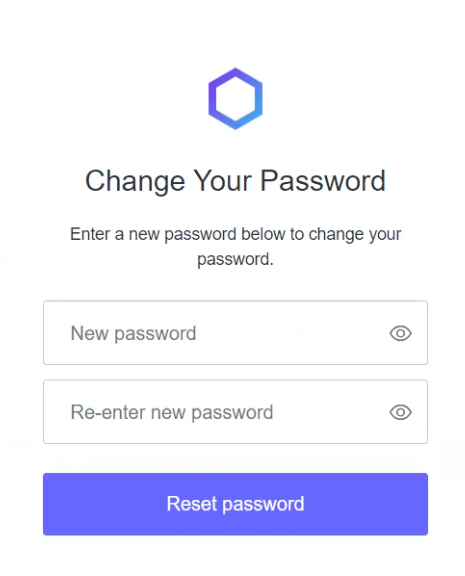 |
2. Select Reset password
You will need to log in with your email address and the new password.
On successful login, you are prompted to set up MFA using your preferred authenticator. The most common include: Auth, Google Authenticator, Auth0 Guardian, and Microsoft Authenticator. Keep your authenticator app handy for the next steps.
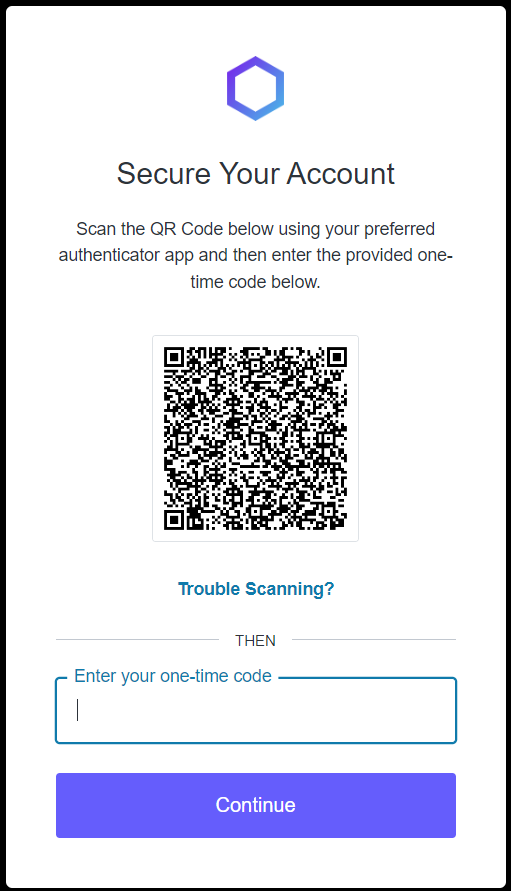 |
3. Scan the QR code using your authenticator app to receive a one-time code.
4. Enter the one-time code and select Continue. Your Repository Firewall is ready to use.
5. Invite more users to add to your team to complete your setup.